Tnesevai is an online portal launched by the government of Tamil Nadu to provide Services easy services to the Citizens of Tamil Nadu, The tnesevai, was introduced by the TNeGA Tamil Nadu e-Governance Agency, now People can access Various services of the Tamil Nadu government like Online Application for Caste, Income, Nativity certificates, etc online through CSC, Tnesevai
What is tnesevai?
The Government has released Tnesevai Portal for the citizens of Tamil Nadu through which citizens of Tamil Nadu can easily Apply for Various services online without visiting or circling Government Offices. People can Apply for Certificates and Documents online on Tnesevai and get the Certificates online within few days without even going anywhere. Through Tnesevai government aims to reduce the time taken during the Process and Reduce error. Citizens can also avail these services by visiting the Csc Kendra/Tnesevai Centres.
Services available at TN E Sevai Portal
The Citizens can access various services are available at the Tnesavai portal. here is the list of All the services available for the Citizens of Tamil Nadu, now citizens can apply for these services on the Tnesevai portal can get their Documents within Few days without even going anywhere from their house
- Deserted Woman Certificate
- Community Certificate
- Nativity Certificate
- Income Certificate
- No Graduate Certificate
- First Graduate Certificate
- Agricultural Income Certificate
- Family Migration Certificate
- Unemployment Certificate
- Widow Certificate
- Certificate for Loss of Educational Records due to disasters
- Inter Caste Marriage Certificate
- Legal Heir Certificate
- Other Backward Classes (OBC) Certificate
- Residence certificate
- Small / Marginal Farmer Certificate
- Solvency Certificate
- No Male Child Certificate
- Unmarried Certificate
- Licence under Pawn Broker Act
- Money Lender’s Licence
Click here to check the Complete List of Services
Register on tnesavai
The Citizens who want to Apply for Certificates or Schemes has to register on the Tnesevai portal to register on the tnesevai portal follow the instruction below:-
Step1:Visit the official website of Tn E Sevai Portal i.e tnesevai.tn.gov.in
Step2:On homepage, Click on New user Sign up
Step3:Now Fill in the Required Details like Name, district, Taluk, Aadhar number, etc
Note: you can also complete registration if you have unused OTP that you have received during registration earlier and due to some reason you were unable to complete the registration
Step4:Fill captcha code and click on Sign up Button
Step5:Now An OTP will be sent to your mobile number, Enter the opt Number and click on submit button
Step6:Now enter your username and password Click on Login
Login on Tnesevai
Citizens who already registered on the tnesevai portal can log in using their id and password, To login on tnesevai portal follow the steps below:-
Step1:Visit the Official website of Tn esevai portal tnesevai.tn.gov.in
Step2:On the Homepage, Two Options will be available 1.Franchise login 2.Citizen Login
Step3:Click on Citizen login
Step4:Enter your Username and password that you have used during the Registration on Tnesevai
Step5:Fill Captcha Code and Click on Login
Login with mobile Number
Citizens can also Login on TNesevai portal through their mobile number to log in with mobile number follow the instruction below carefully
Step1:Visit the Tnesevai website tnesevai.tn.gov.in
Step2:Now Click on Citizen Login
Step3:Now Click on login with Mobile number
Step4:Now enter your Mobile number
Step5:Enter OTP that was sent to your Mobile Number
Step6:Now Click on Verify OTP
Step7:Now you will be logged into the Tnesevai portal dashboard
Reset Forgot Password
Step1:Visit the official website of Tnesevai
Step2:On the homepage, Click on Citizen Login
Step3:Now Click on ForGot password
Step4:Now Select Search method: search by Login, Mobile number, email id,aadhar card
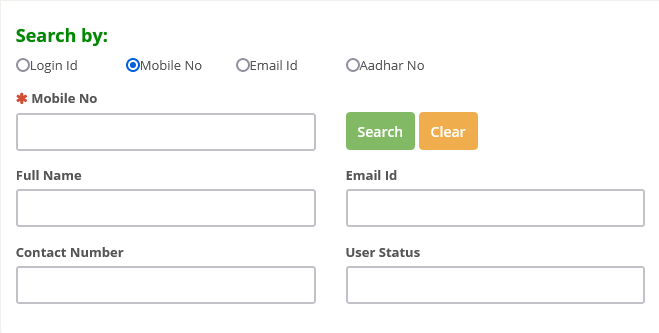
Step5:Enter relevant details and click on search
Step6:Now Details of account linked will be displayed on the Screen
Know Forgot username
Step1:Visit the official website of Tnesevai
Step2:On the homepage, Click on Citizen Login
Step3:Now Click on Forgot Username
Step4:Now Select Search method: search by Login, Mobile number, email id,aadhar card
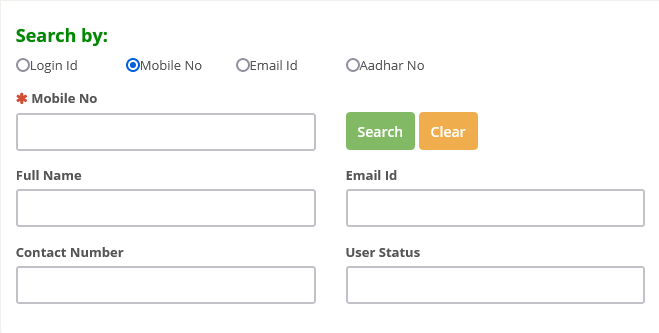
Step5:Enter relevant details and click on search
Step6:Now Details of account linked will be displayed on the Screen
Apply Online For Services on TNesevai
There are many services available on the Tnesevai portal, citizen can apply for any of the services online by following the steps below:-
Step1:Citizen has to visit the Tnesevai portal and Login in
Step2:Now Click on the dashboard, click on Services
Step3:Now there will be 4 options:- 1.Department wise 2.Service-wise 3.Search 4.Public
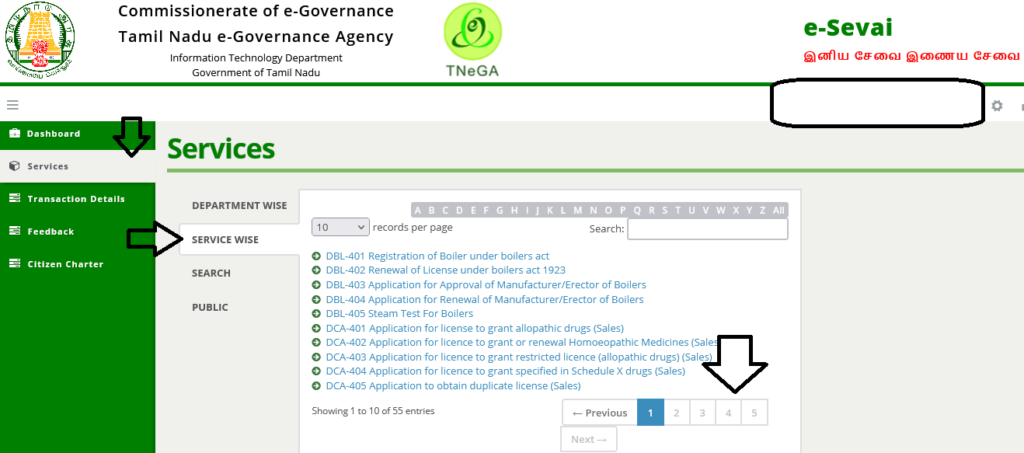
Step4:Now Search Service for which you want to apply
Step5:Now Click on Service and Now pop Window will be opened
Step6:Fill the required Details, Pay the fee, Upload Documents
Step7:Now Application form is submitted
How To Apply For Certificates on tnesevai Portal
The citizens of Tamil Nadu can apply for certificates online on the Tnesevai portal. Now Application for Income, Community, unemployment Certificate can be filed online on the TN e Sevai Portal. To Apply for Certificates follow the instruction below:-
Step1:Visit the Official website of Tnesevai
Step2:Login using Username and password
Step3:Click on Services, Under the Department of Revenue Certificate like community certificate, income certificates are available.
To check Department under which your certificate lies Click here
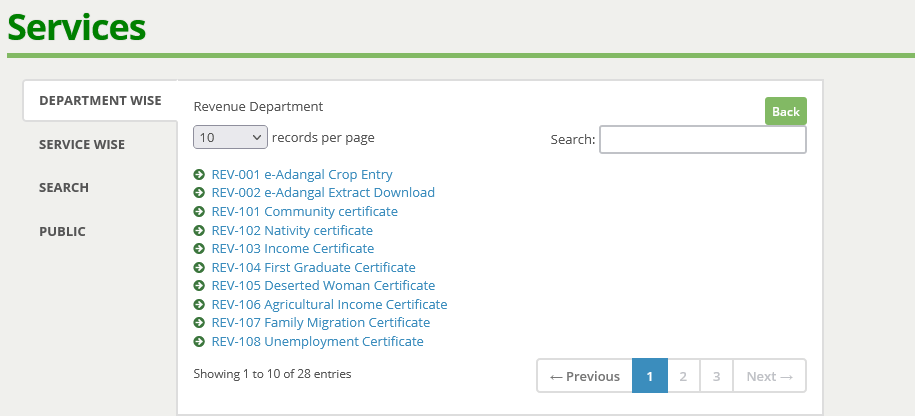
Step4:Now Click on the certificate which you want to apply for
Step5:Fill the Required details, Upload Documents Required & Pay Application Fee
Step6:Now After Successful completion of Application and fee payment. Do take a printout of the Payment receipt and Application Form for future reference
Check Status of Certificate
Now People can check the Status of Applications online on the Tn e sevai portal.
Step1:Open tnesevai website tnesevai.tn.gov.in
Step2:Login using id and password
step3:on the Dashboard, click on check status
Step4:Now you can search status using the application number or transaction number
Step5:Enter your Application or transaction number and click on the Fetch button
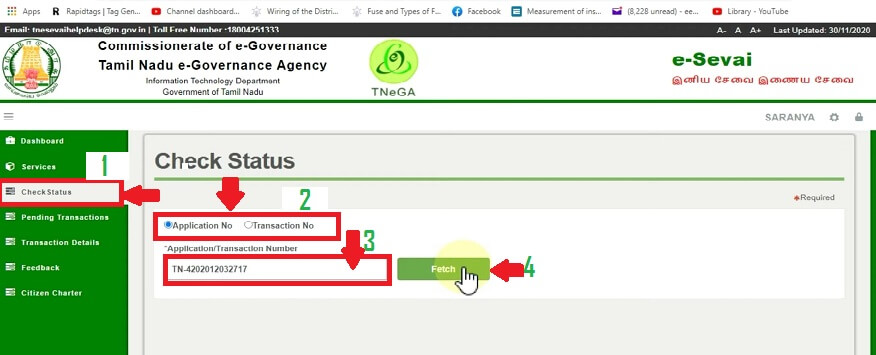
Step6:Now Details Status of Application will be displayed on the screen, you can Download the Certificate by clicking Certificate
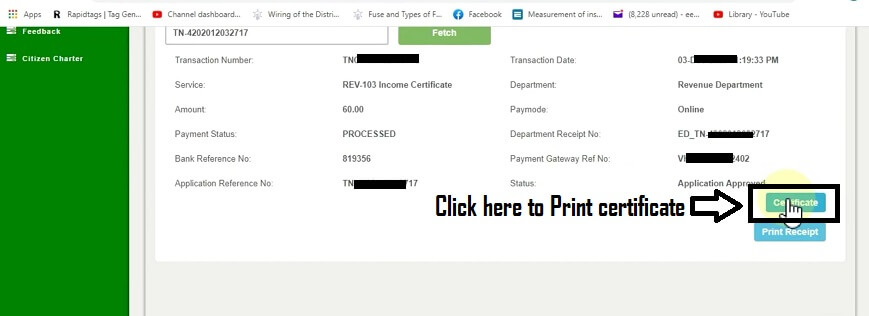
Verify Certifcate Online
To Verify certificate issued by the Tnesevai or CSC follow the Instruction below:-
Step1:Visit Edistrict Tamil Nadu website https://tnedistrict.tn.gov.in

Step2:NowOn the homepage, Click on Verify Certificate
Step3:Now enter your Application number
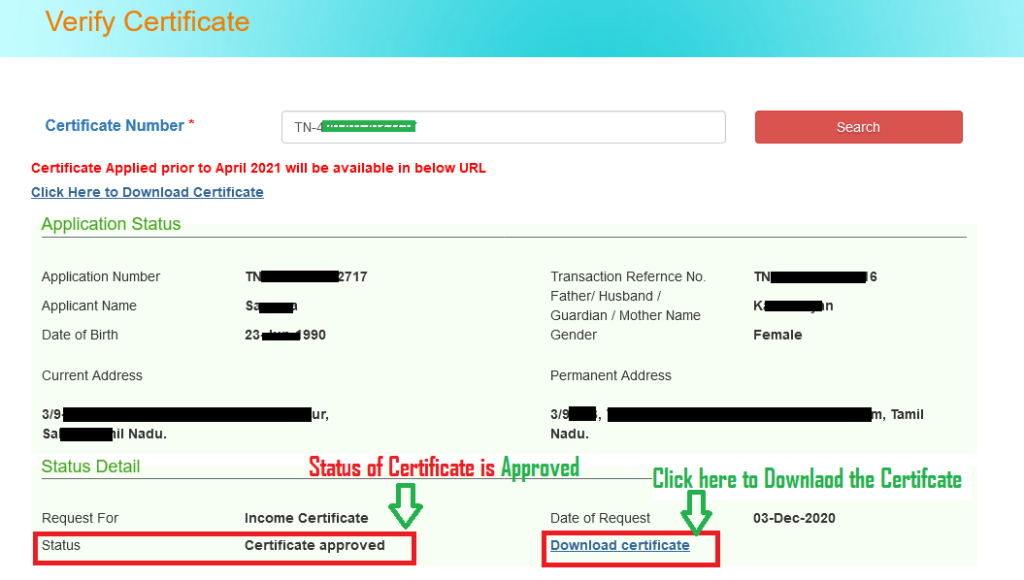
Step4:Now Detailed status of the Application number will be displayed on the screen, you either download or take a printout of the Certificate
Locate Nearest CSC on TNesevai Portal
The citizen can also apply for services of Tnesevai in nearest CSC Kendra, to Locate the nearest Csc follow the Instructions below:-
Step1:Visit the Tensevai Portal
Step2:Now Click on About us
Step3:Now CSC on the Top Menu bar, Click on locate Nearest VCsc
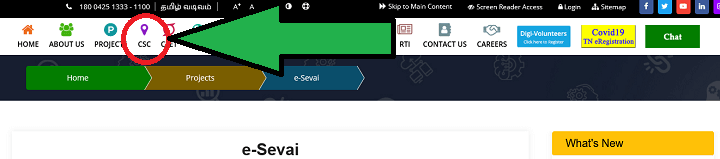
Step4:Now Select your District and Tulak
Step5:Now All the CSC near you will be displayed on the Screen
Open CSC Center
Download Tnesevai mobile App
Now citizens can also access tnesevai features by downloading the Mobile Application of tnesevai.
Step1:Open Google play store and search Tnesevai
Step2:Now click on 1st search Results and Install
Step3:after installation process is completed, open the Tnesevai Mobile app
Step4:Login using your Username and password
step5:Now you can use all the features of tn-esevai on your mobile app
Contact Details
2nd & 7th Floor, P.T.LEE Chengalvaraya Naicker Building,
Anna Salai, Chennai – 600 002. Opt. LIC Building
Toll-Free Number:18004251333
Tnesevai Email Id – [email protected]
Read more: MIMIS Tamil Nadu Subsidy on Horticulture And Agricultural Equiments Apply now
