The Government of Uttar Pradesh has Launched e sathi i.e esathi.up.gov.in Portal for the Citizens of UP. The esathi Up portal was launched with the aim to provide Edistrict services online to Citizens Of Uttar Pradesh. Now the Citizen can Apply for Jan Seva Online At very minimal rates. The e sathi portal was launched under the Digital India initiative the Digital India Project’s main objective is to Digitalization of Government offices and their Services. E sathi Uttar Pradesh provides online e district Services like online Application Caste Certificate, Income, Domicile Certificate, and Citizens Can apply for other Government Schemes like अधिवास प्रमाणपत्र,हैसियत प्रमाण पत्र,खतौनी की नकल
E sathi Overview
| Portal | E sathi UP |
| State | Uttar Pradesh |
| Aim | E district Services online |
| Benefits | Hassle-Free, fast, and transparency in Services |
| Video Guide | Click here |
| Official Website | Esathi.up.gov.in |
What is E sathi UP?
E sathi UP is an initiative Government Of Uttar Pradesh to Provide Government Services online. Now the citizens do not have to Encircle Government Offices for the Services like Caste, income, Domicile Certificates, and Schemes. Any can Register on e sathi Uttar Pradesh Portal and Apply for online Services-अधिवास प्रमाणपत्र,हैसियत प्रमाण पत्र,खतौनी की नकल Etc. The main motive behind the e-sathi Portal is to remove any kind of error, Corruption, bring transparency in Services
Online Services E sathi UP
Online Services Available to the citizens of UP. Citizens can apply for the edistrict Services on E sathi citizen Portal. List of Online Services Available to the Citizens:-
प्रमाण पत्र सेवा
- जाति प्रमाण पत्र (हिंदी)
- जाति प्रमाण पत्र (अँग्रेजी)
- आय प्रमाण पत्र
- निवास प्रमाण पत्र
- दिव्यांग प्रमाण पत्र
- हैसियत प्रमाण पत्र (नवीन आवेदन करे)
- हैसियत प्रमाण पत्र (आवेदन संशोधित करे)
गृह विभाग सेवा
- आतिशबाज़ी – विनिर्माण लाइसेंस (LE-1)
- आतिशबाज़ी – भंडारण लाइसेंस (LE-2)
- आतिशबाज़ी – परिवहन (ट्रांसपोर्ट) लाइसेंस (LE-4)
- आतिशबाज़ी – भंडारण एवं विक्रय लाइसेंस (LE-5)
- विस्फोटक – विनिर्माण लाइसेंस (LE-1)
- विस्फोटक – भंडारण लाइसेंस(LE-3)
- विस्फोटक – परिवहन (ट्रांसपोर्ट) लाइसेंस (LE-4)
- विस्फोटक – भंडारण एवं विक्रय लाइसेंस(LE-5)
राजस्व/पंचायती राज विभाग/समाज कल्याण सेवा
- खतौनी की नकल
- खतौनी की नकल पुनः प्रिंट करें
- कुटुंब रजिस्टर की नकल के लिए आवेदन
- दम्पति पुरस्कार योजना
लाउड स्पीकर/लोक सम्बोधन प्रणाली/कृषि विभाग सेवा
- लाउड स्पीकर / लोक सम्बोधन प्रणाली के प्रयोग की अनुमति हेतु आवेदन-पत्र
- मा० मुख़्यमंत्री खेत-खलिहान अग्निकाण्ड दुर्घटना सहायता योजना
- मा० मुख़्यमंत्री कृषक दुर्घटना सहायता योजना
दिव्यांग कल्याण विभाग सेवा
- दिव्यांग व्यक्ति द्वारा पुनर्वास हेतु ऋण / अनुदान
- दिव्यांग व्यक्तियों से विवाह करने पर अनुदान
- दिव्यांग व्यक्ति को कृत्रिम अंगों के लिए अनुदान
महिला कल्याण/बाल विकास विभाग सेवा
- दहेज प्रथा से पीड़ित महिलाओं को वित्तीय सहायता
- दहेज प्रथा से पीड़ित महिलाओं को कानूनी सहायता
- विधवा महिला की बेटी की शादी हेतु अनुदान
Registration e Sathi up Portal
Citizens can register on the online e sathi Portal by following the steps below:-
Step1:Visit the official website i.e esath.up.gov.in
Step2:Now Click on सिटिजन लॉगिन (ई-साथी)
Step3:Now Registration page Will open,
Step4: Enter the Details like name username, Address, Gender Etc.
Step5:Fill the captcha Code, Click on Register Button
Step6:Now your Registration is Complete
| E sathi Portal OTP not Receiving on Mobile number Problem Solution | |
|
E sathi website पर रजिस्ट्रेशन करते समय अपना यूजरनाम अवस्य नोट कर ले| Step1:रजिस्ट्रेशन के उपरांत इ साथी के होमपेज पर वापस आये और Forgot password पर क्लिक करे | Step2:forgot password पर क्लिक के पर नया पेज खुल जायेगा जिस में आपको अपना यूजरनाम तथा जन्म तिथि दर्ज करनी होगी और Captcha Code भर कर रिसेट पर क्लिक करे | Step3:Reset Password पर क्लिक करने के बाद में आपको निचे एक OTP Show होगा उसे कॉपी कर ले और अब लॉगिन पेज पे फिर आ कर यूजरनाम और कॉपी किया गया OTP दर्ज करे| Step4:अब नई पेज खुलेगा वह पर अपना नया पासवर्ड दर्ज करे |अब आप लॉगिन कर सकते है अपने यूजरनाम और पासवर्ड के माध्यम से| |
Video Guide to Register on Esathi
Follow the Video Steps to Register on the Esathi up Portal, OTP problem Solved
How login on Esathi up portal
The Citizens have to log in to Apply for any services on the esathi UP Portal. to login On follow the steps below
Step1:Visit the official website i.e esath.up.gov.in
Step2:Now Click on सिटिजन लॉगिन (ई-साथी)
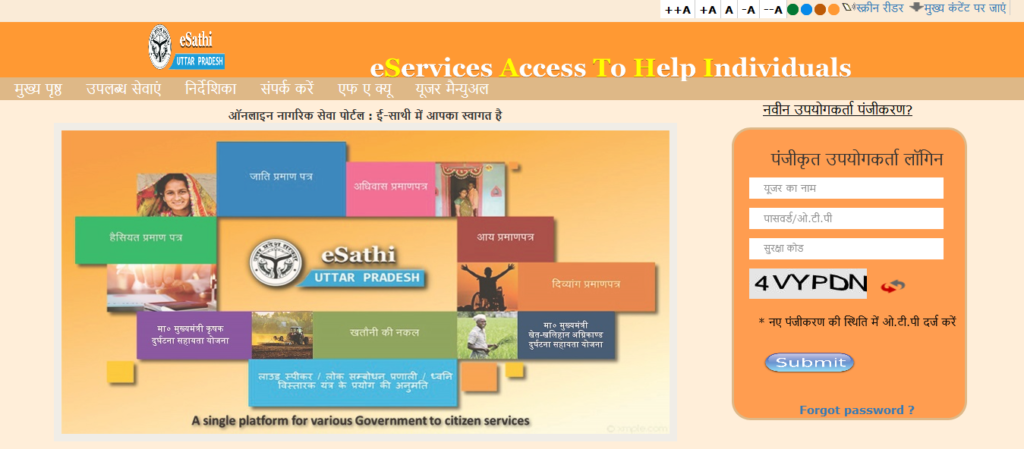
Step3:Now Enter your username and password
Step4:Now Click on login Button
Step5:Now Esathi Dashboard will open on your Screen
How to Apply for Esathi Services
To Apply for Esathi UP Services Follow the Steps Below:-
Step1:Visit the official website of esathi and Log in
Step2:Now Login using your Username and password
Step3:Now Dashboard will be open and All services will be displayed on the Screen
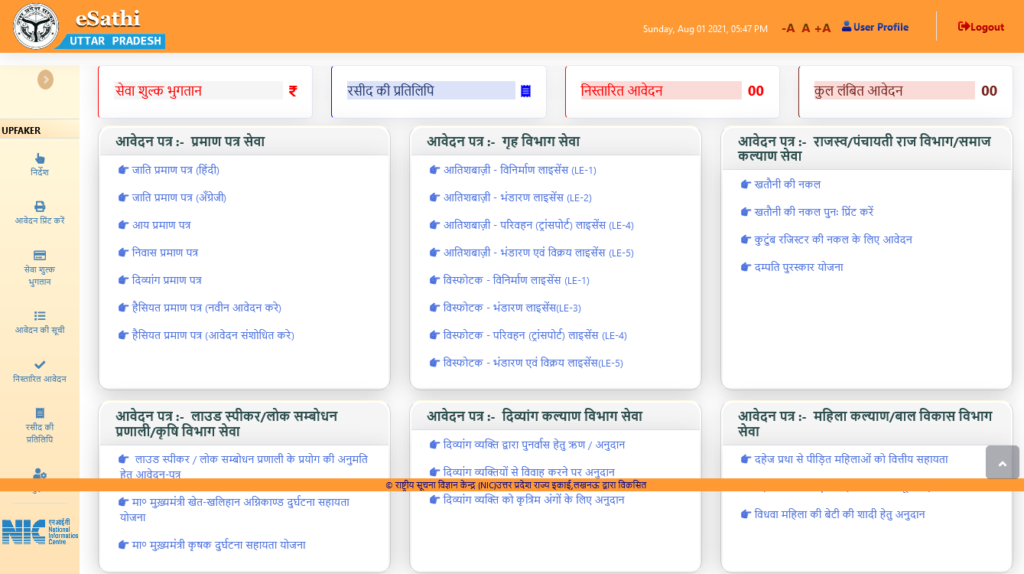
Step4:Click on the Service you want to Apply for
Step5:Now Fill the Form And Upload Documents
Step6:Pay Application Fee through the preferred method
Step7:Now Note the Application number and Print Application form for Future Reference
Documents Required
The Citizens Required Some Documents TO Apply fro Any Service on Esathi up the portal
Caste Certifcate
- स्वप्रमाणित घोषणा पत्र
- पार्षद/वार्डेन/ग्राम प्रधान का जाति के बाबत प्रमाण पत्र
- राशन कार्ड की छाया प्रति
Income Certifcate
- स्वप्रमाणित घोषणा पत्र
- राशन कार्ड की छाया प्रति
- वेतन भोगी होने की दशा में अद्यतन वेतन पर्ची
Domicile Certifcate
- स्वप्रमाणित घोषणा पत्र
- राशन कार्ड की छाया प्रति/बिजली का बिल
- वोटर पहचान पत्र की छाया प्रति
- यदि शिक्षा प्राप्त कर रहा है तो शैक्षणिक प्रमाण पत्र
Hasiyat Praman Patra
- स्वप्रमाणित घोषणा पत्र
- राशन कार्ड की छाया प्रति/बिजली का बिल
- वोटर पहचान पत्र की छाया प्रति
- यदि शिक्षा प्राप्त कर रहा है तो शैक्षणिक प्रमाण पत्र
How To Print Application on Esathi UP portal
The Applicant can Print the Application By following the Steps Below
Step1:Visit The Official website of e sathi up website
Step2:Login with your username and password
Step3:Now on the Dashboard, Click on आवेदन प्रिंट करें
Step4:Now enter your Application number
Step5:Now Click on Print Button to Print Application Form
Step6:Now Application Will be Downloaded In your Browser Download Folder
How to Check Reject Application on esathi?
Step1:Visit The Official website of e sathi up website
Step2:Login with your username and password
Step3:Now on the Dashboard, Click on निस्तारित आवेदन
Step4:Now All the Reject Application Will be Displayed on the Screen
Verify Certificate online on E sathi Up
Now People can Verify the Certificate online esathi Up website. Anyone can verify the certificates without registration or login. To verify the Status of the Certificate follow the Steps below:-
Step1:Visit the official website of Esathi i.e easthi.up.gov.in
Step2:On the homepage, Click on प्रमाण पत्र का सत्यापन
Step3:Now enter your Application Number and Certificate number
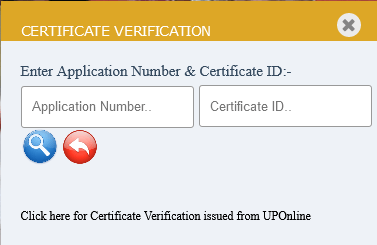
Step4:now click on the Search button
Step5:now the Details of Certificates will be displayed on the Screen
Download Copy Reciept on esathi up
Step1:Visit The Official website of e sathi up website
Step2:Login with your username and password
Step3:Now on the Dashboard, Click on रसीद की प्रतिलिपि
Step4:Now enter your acknowledgment Slip number
Step5:Now Click on Print Button to Print
Download e sathi UP Mobile App
The Citizens can also apply for the esathi UP Services via Mobile in order to Apply from the mobile Applicants will have to Download the Mobile Application of esathi Up. To download the mobile application of e sathi Uttar Pradesh Follow the Instructions Below:-
Step1:Open Play Store and Search for E sathi up OR Click Here to Download
Step2:Now Click on 1st Result and Install the App
Step3:Now open the Application login using your username and password
Application fee for Services on esathi UP
Application fee on esathi website for Application of Certificates
| Certificate | Fee |
| जाति प्रमाणपत्र | ₹15 |
| आय प्रमाणपत्र | ₹15 |
| अधिवास प्रमाणपत्र | ₹15 |
| हैसियत प्रमाण पत्र | ₹105 |
| खतौनी की नकल | Free |
| स्वप्रमाणित घोषणा पत्र | Click here |
Contact Details
1 Ceg Help Desk 0522-2304706 [email protected]
CeG, 1st Floor UPTRON Building,
Near Gomti Barrage,
Gomti Nagar, Lucknow 226 010
Read More :Sarathi parivahan
