Ecourt Portal-The Government of India has Launched eCourts Portal ecourt.gov.in for all the Citizens of India, Government has Launched e-Court under the eGovernance Programme. Now The People can use e court Services like File Court cases online 24/7 from anywhere, Through Ecourt Portal, People can also check the status of Cases, Court orders, Cause List also search court cases through caveat numbers.
In this article, we will Provide Complete information about e-courts services how to file cases on ecourts, and search court case status via CRN/Caveat number. The E courts are widely used in states like E court Delhi, Ecourts Telangana,e court Bangalore, Karnataka, Kerala, Maharashtra, Ernakulam, Hyderabad, Ludhiana, New Delhi, Guntur, Jalandhar, Coimbatore, Krishna, Rangareddy, Madhurai, Chandigarh, Punjab Patiala, Mohali, Trichy, Nalgonda, Rajahmundry, etc.
What is eCourt?
eCourt is an Online Portal Launched by the Government of India to Provide Court Services online. eCourts portal was developed by the National Informatics Center{NIC} through the Portal Citizens Of India can Check Check Court case status, Order of the Court on the case through CRN or Caveat Number. Cases can also be filed on eCourt online at anytime 24/7. On this Portal All court cases can be checked like:- Supreme Court, High Court, and District court cases.
How To File Case on eCourt?
Through eCourt now people can file court cases from anywhere anytime, To File a Case on eCourt Follow the Steps Below:-
Step1:Visit the Official website of eCourt i.e efiling.ecourts.gov.in
Step2:On the Homepage Click on eFiling
Step3:Now Select your State
Step4:After that Select your District
Step5:Now Click on Register Button
Step6:After the Registration process is completed, Login Using Id and Password
Step7:Now Click on Efiling
Step8:Enter the details Like Personal details, Filing Details, Case Details, etc
Step9:After Filing all the Details Click on Submit Button Now case has Been submitted
Search Case By CRN on Ecourts.gov.in
People can check Courts case progress on Ecourt through CRN Number, To Check Case Progress online Follow the Instructions Below:-
Step1:Visit the Official website of eCourt i.e ecourts.gov.in
Step2:On the homepage, Click on CRN Number
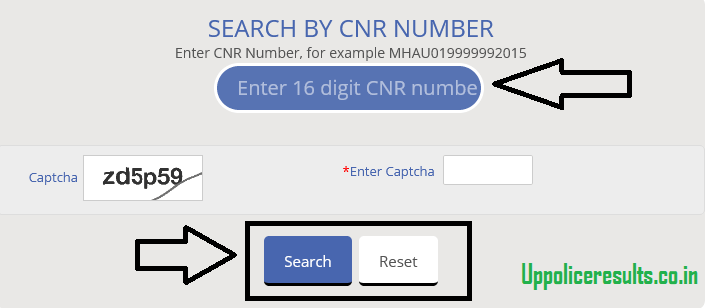
Step3:Now Enter the 16 Digit CRN number
Step4:Fill Captcha Code and Click on Search Button
Step5:Now Current Status of Case Details Will be Displayed on the Screen.
Check Court Case Status on eCourt Portal
You can Check Court case Status through CRN, Filing number, Case number, Party name, ACT, Advocate bar number, FIR number, Caste Type-
Step1:Visit the Official website of eCourt i.e ecourts.gov.in
Step2:On the homepage, Click on Case Status
Step3:Now Select your State, District Court, and Complex
Step4:Now Enter any of the following numbers which are available:-Filing number, Case number, Party name, ACT, Advocate name, FIR number, Caste Type
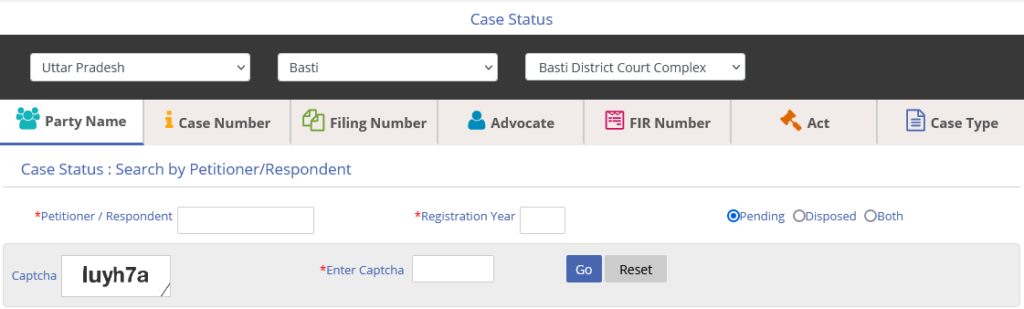
Step5:Fill the Year in which the case was filed
Step6:Fill Captcha Code and Click on Search Button
Step7:Now Case Details Will be Displayed on the Screen.
Check Court Order on ecourt Portal
Step1:Visit the Official website of e Courts i.e ecourts.gov.in
Step2:On the homepage, Click on Court order
Step3:Now Enter the Party’s Name maybe the name of the Petitioner, Plaintiff, Complainant, Respondent, Defendant, Appellant, Accused, or Extra Party. Year & Select from interim, final or Both
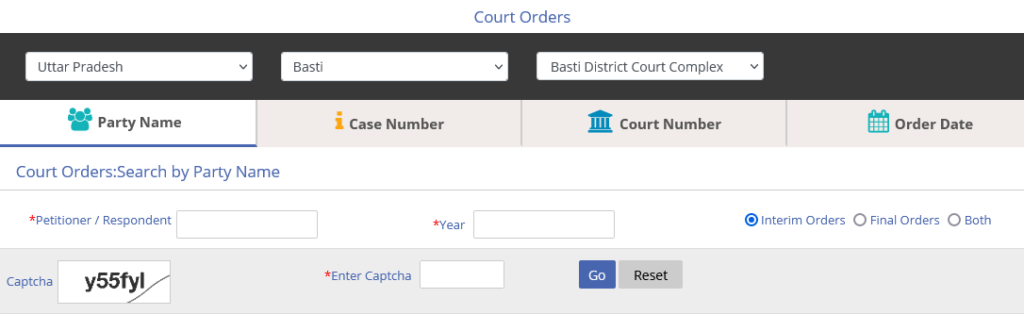
Step4:Fill Captcha Code and Click on Search Button
Step5:Now Case Details Will be Displayed on the Screen.
Search by Caveat Number
Step1:Visit the Official website of eCourt i.e ecourts.gov.in
Step2:On the homepage, Click on the Caveat number
Step3:Now you will see options like 1.Anywhere 2.Starting with 3.Subordinate Court 4.Caveat Number
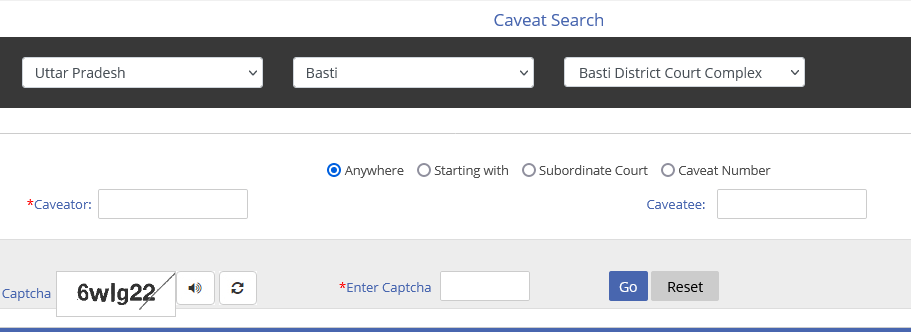
Now enter the Details whichever is available to you.
Step4:Fill Captcha Code and Click on Search Button
Step5:Now Case Details Will be Displayed on the Screen.
Ecourt Mobile App
Now People can Access Court through their smartphones, To access e court service App on Mobile you need to Download the Mobile application of Court, which is available on the Playstore and Appstore.to Download The mobile App Follow the Instructions Below:-
- Open Playstore or Appstore
- Search for eCourt App or Click here
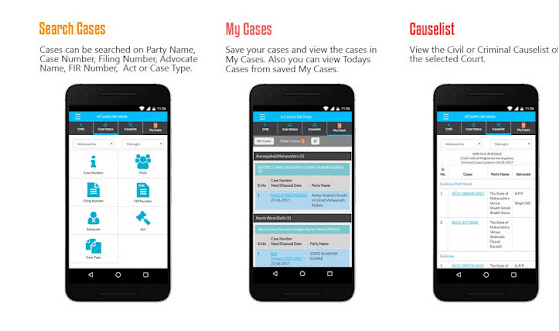
- Click on 1st Results and install it
- After the App is installed open and Login on the eCourts app on your phone
Contact Details
if You have any Problem Related to Ecourts website or App or having any kind of trouble related to Services feel free to Contact on below:-
Email:[email protected]
Read more: Sarathi Parivahan
