The Government of Bihar has Launched a portal eNidhi For the employees of the Bihar State the official website of Enidhi is e-nidhi.bihar.gov.in.Now the employees do not have to visit the senior Officer for Forwarding and circle treasury department for Payslip.
Through the Enidhi Portal, the Employee of Bihar Can Download the Payslip at any time and can check the history of Payment of Current or Previous months. The Enidhi will manage all the Payment and salary disbursements of the employees. The Aim behind the eNidhi portal is to remove corruption and Bring transparency in Salary Disbursement and reduce error.
Through the Enidhi portal government aims to Reduce the Queue at Government offices for All Salary disbursement-related issues and Through the portal, Each employee of Bihar will have a Unique identity and password for Each employee.
Services Available At eNidhi
- New Employee Creation
- Option to modify employee group details
- Grouping employees
- Annual Salary Increment
- Employee promotion
- Recovery from Employee Salary
- Suspend Employee
- Active/Inactive Employee
- Employee loan
- Regular Monthly Salary Bill
- Advance Pay Bill
- Earned Leave Encashment Bill
How To Download Employee Slip
Step1:Visit the Official website of eNidhi Bihar or Click here https://e-nidhi.bihar.gov.in/EmployeeESS/
Step2:Now Login Page Will opened on your Screen
Step3:Now Select Login As Employee
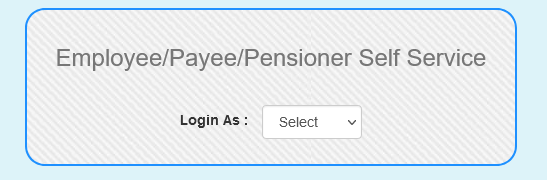
Step4:Now Enter yourPAN Number GFP or PRAN number and Aadhar Car number
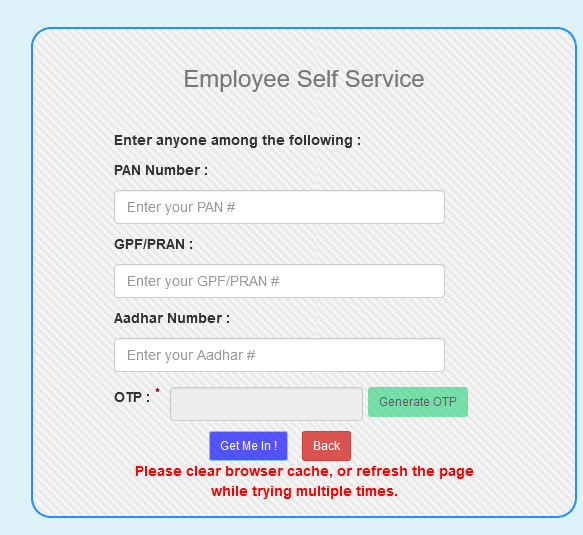
Step5:Now Click on the Generate OTP button
Step6:Now Enter the OTP Received on your Mobile number
Note: OTP will be sent To Mobile Number Provided in CFMS form
Now Employee DashBoard Will be opened, You can NPS Contribution, GIS Contribution, Tax Deduction, Service Details and can Also download Salary Statement
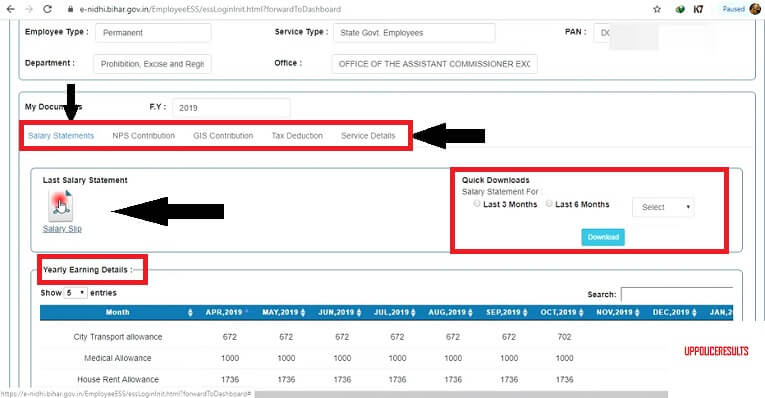
Step7:Now to Check Last Salary Detail, CLick on the Last Salary details Button, or to download the Monthly Salary statement click on Select month
Step8:Now a PDF salary Detail Will be downloaded in your Browser Download folder
How to Update the wrong Mobile Number
If the Employees are not receiving the OTP on their Mobiel number due to old (not in use number) or Lost Mobile. The Employee can Get the Mobile Number Updated at their Office. The Employee has to Ask for CFMS Updatation Form. The Employee has to fill the Correct Mobile and other Updation details and Submit After Few Days Details will be updated.
How to get Employee ID?
All the employees of the Bihar Government who are under CFMS can get the Employee id by filling the CFMS form from the office eNdihi admin or Web admin. If you have filled CFMS form already generated you can contact your office Web Admin ask for Employee id And password
Reset Password on eNidhi
Step1:Visit the Official website of eNidhi Bihar or Click here https://e-nidhi.bihar.gov.in/employeeESS/essloginLanding.html?getLandingPage&empCriteria=EMP
Step2:Now Login Page Will opened on your Screen
Step3:Now Click on Forgot password
Step4:Now Fill the Required Details
Step5:Enter your New password and click on reset password
Not Receiving OTP Or Server Erorr
If users are facing any technical difficulty during Login or Downloading the payslip. Follow the Steps Below to Solve:-
Error1:OTP Not Receiving On Mobile
if a user is not receiving the OTP on the Mobile there might some reasons
1.Mobile number provided by the Employee is incorrect or Not updated
2.It might Also Happen Due to an internal Server Error, Try to generate OTP after multiple times with a 5 to 10Min gap.
3:If then Also Not receiving OTP or Showing error on the Website Please clear your Browers history and Clear cache
Contact Details
If you have any problems or Suggestion related to eNidhi Portal feel free to Contact on Below metnioned Details
Helpline ☏ 0612-2211355
