The Chief Minister of Meghalaya Launched the Meg-eDistrict portal in 2016. The Citizen can Avail Services that are Available on the megedistrict.gov.in portal.MegeDistrict Portal is for the citizens of Meghalaya. The Aim of the government by the megedistrict.gov.in is to provide ease in accessing the District Services like Pass for Movement outside the State/Registration for Birth and Death/Domicile Certificate etc these services can be easily accessed through the Official website MegeDistrict.gov.in portal.
Services Available At MegeDistrict
- APPLICATION FOR ISSUING OF CAR PASS FOR SECRETARIAT/DIRECTORATE EMPLOYEES
- APPLICATION FOR ISSUANCE OF EPASS [CAR PASS/CURFEW PASS/INTER DISTRICT PASS/MOVEMENT OUTSIDE THE STATE]
- Online submission of application against vacancies advertised by District Selection Committees
- Application for Grant of Permission to hold Public Events
- Online Registration of Births and Deaths from Registration Units
- Online Registration of unemployed youth in Employment Exchange
- Online Registration for Skill hands
- Online Licence Related Services from Transport Department
- Online Vehicle Related Services from Transport Department
- Know your Licence Details Know your Vehicle Details
How to Apply for Certificates?
Step1:Visit the Official website of Meg-edistrict Portal i.e megedistrict.gov.in
Step2:On the Homepage, Click on the Register button
Step4:Now fill in the Required details like username password &email etc
Step5:After completing the Registration process, login with your username and Password
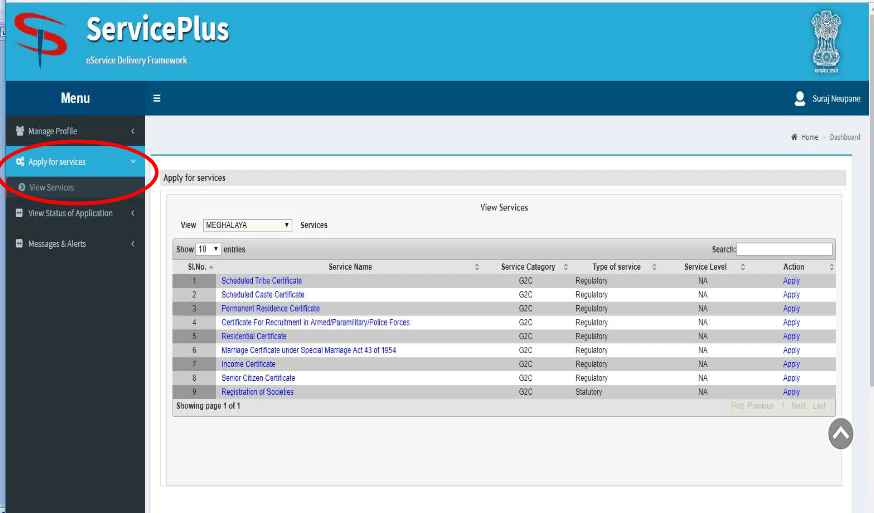
Step6:Now under Apply for Services,
Step7:Select the Certificate you want to apply for:-
- Scheduled Tribe Certificate
- Scheduled Caste Certificate
- Permanent Residence Cetificate
- Certificate for Armed/Paramilitary/Police Forces
- Income Certificate
- Residential Certificate
- Marriage Certificate
- Registration of Societies
- Senior Citizen Certificate
- Registration of Farmers and Issuance of Farmer ID Card
Step7:Now fil the Application form and Click on Submit button
Check Eligibility for Certificates
Step1:Visit the Official website of Meg-edistrict Portal i.e megedistrict.gov.in
Step2:On the Homepage, Click on the Instructions For Filling The Application Form For Various Services
Step3:Now a List of certificates will be shown on the screen, click on the certificate you want to check eligibility
Step4:Now Eligibility of chosen Certificate will be shown
How to Apply for Epass on Megedistrict Portal
Step1:Visit the Official website of Meg-edistrict Portal i.e megedistrict.gov.in
Step2:On the Homepage, Click on the services available
Step3:Now Click on APPLICATION FOR ISSUANCE OF EPASS [CAR PASS/CURFEW PASS/INTER DISTRICT PASS/MOVEMENT OUTSIDE THE STATE]
Step4:Select the pass Requirement Like
1.CAR PASS
2.CAR CUM CURFEW PASS
3.INTER DISTRICT PASS
4.MOVEMENT OUTSIDE THE STATE
Step5:Fill the Required details like:1.Applicant Details 2.Adress, Declaration
Step6:Now Fill in the Captcha code and CLick On submit Button
Documents Required
- Document Proof as to why the PASS is required – Provide a valid document else the application will be summarily rejected
- Identity Proof (EPIC Card)
- Permission for wedding ceremony issued by Deputy Commissioner [Required only when Pass is applied for Weddings ]
- Note: Pass once issued would be sent to the email provided in the form. You will be intimated via SMS with the link to download the Pass also
- Registration is mandatory for all persons entering/re-entering the State including residents at http://meghalayaonline.gov.in/covid/testing.htm
How to Check Status on MegeDistrict?
Step1:Visit the Official website of Mege-district Portal i.e megedistrict.gov.in
Step2:On the Homepage, Click on the services available
Step3:Now Click on Track Application
Step4:Enter your Application Number
Step5:Now Status of your Epass Will be Displayed on the Screen
Download Mobile MegeDistrict app
Step1:Visit the Official website of Mege-district Portal i.e megedistrict.gov.in
Step2:On the Homepage, Report & Download Section
Step3:Click on Mobile app For Citizen
Step4:After installing the App, Login with Your Username and PAssword
Contact Details
Administrative Issues
Shri. Birendra Tiwari
Special Officer & Nodal Officer e-District Project
Information Technology Department
Government of Meghalaya
[email protected]
03642505174
Technical Issues
Shri. Aiborlang Wanswett
Technical Director
National Informatics Center
Meghalaya
[email protected]
9436107621
Shri. Suraj P.Neupane
System Analyst
National Informatics Center
Meghalaya
[email protected]
8259001614
Read more:SSMMS
