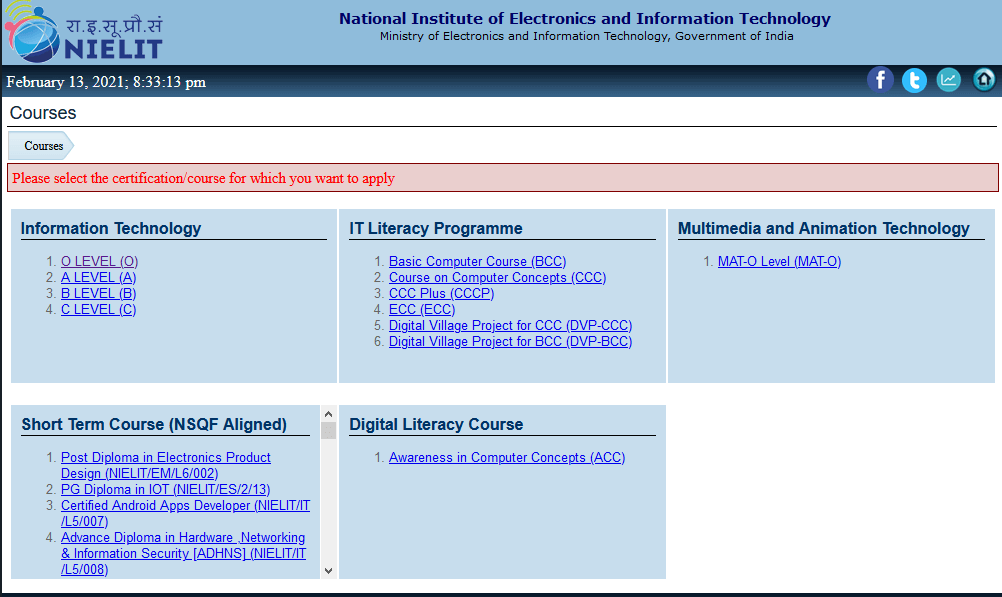O LEVEL Online Form 2022: Registration, Payment & Project Step by Step Guide for Direct Student: ‘O’ Level course is a Diploma in computer application as a foundation course provided by the National Institute Electronics And Information Technology. This O level Online form for O level has various importance while Applying for A post which needs basic computer knowledge and skills. This article provides you complete details about the O level online form to enroll for the O level course.
For the complete process of applying for the O level online form the interested candidates to read the full article step by step to apply for the O level online application form. In order to apply for O level Online Form the candidates have to first register for the course.This Article is Intended for Direct O Level Students who want to Register Directly without any Institute.
O level Online Form 2022
| Organising Institute | NIELIT(also known as DOEACC Society) |
| Exams conducted | O, A, B, and C LEVEL, CCC Program etc. |
| Exam Cycle | 2 Times (January/July) |
| O level | Diploma |
| Certificate For | Business Professional Programmer |
| Ministry Associated | Ministry of Electronics And Information Technology |
| Organization type | Government |
| Mode Of application | Direct And Through The Institute |
| Official Websites | student.nielit.gov.in |
Eligibility for O level Online Form Application:[Direct Candidates]
The Details Of Eligibility For Direct Students Is As Follows:
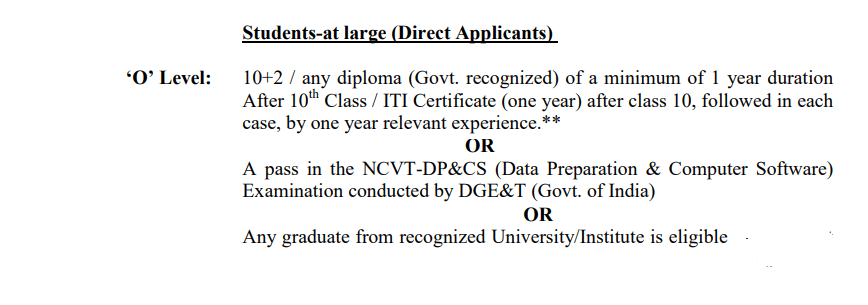
How To Do Registration For O level Course?[Direct Candidates]
In Order To Apply For The O Level Course One Has To Do The Registration For The O Level In Which He Has To Fill All The Details
- Step 1:- Click Apply Online
- Step 2:- Select The Certification Course O / A / B / C
- Step 3:-Read The Step By Step Brochure For O Level
- Step 4:- Fill All The Details Carefully And Match From Original Documents
- Step 5:-Upload Your Photograph, Signature, Thumb Impression In The Prescribed Format
- Step 6:-Submit Registration Form
- Step 7:After Submission, You Will Get A Email And A Message On Your Registered Mobile Number Of Successful Registration.
- Step 8:-In The email note down the application number and take a printout of the same for future reference.
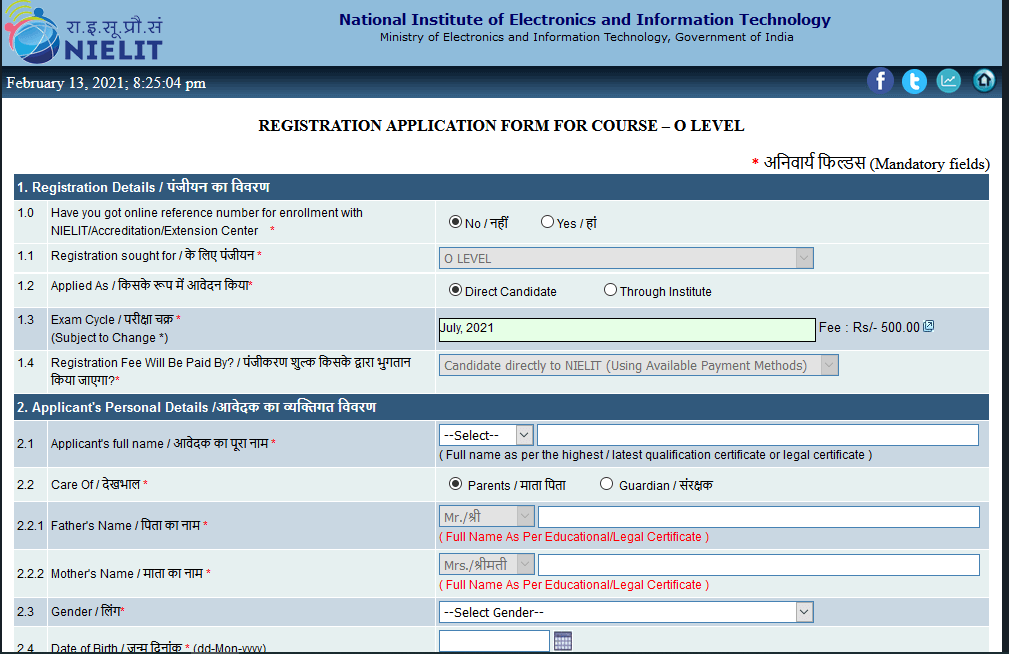
Registration Fee for O level registration:
In order To Complete registration for the O level course, one has to pay the registration fees for o level online form.
The fee structure for registration for different levels (O/A/B/C) is mentioned below:
| Course | Registration Fees |
| O/A/B | Rs. 500/ |
| C | Rs. 500/- + Rs. 90/- (18% GST) |
Mode Of Registration fee payment:
The fees Submission for O level online Application can be done in two ways:
- Online mode(NEFT/RTGS/CARD Payment)
- Through CSC (Customer Service Centre) Near your Location
Note: After fee payment wait for your details to verify it may take up to 7 days to be verified by NIELIT After that you will get registration number which you can use to register as new user in New user Option Given at Home page After filling all details you will get Login Id and Password in your email id.
See below Image:-
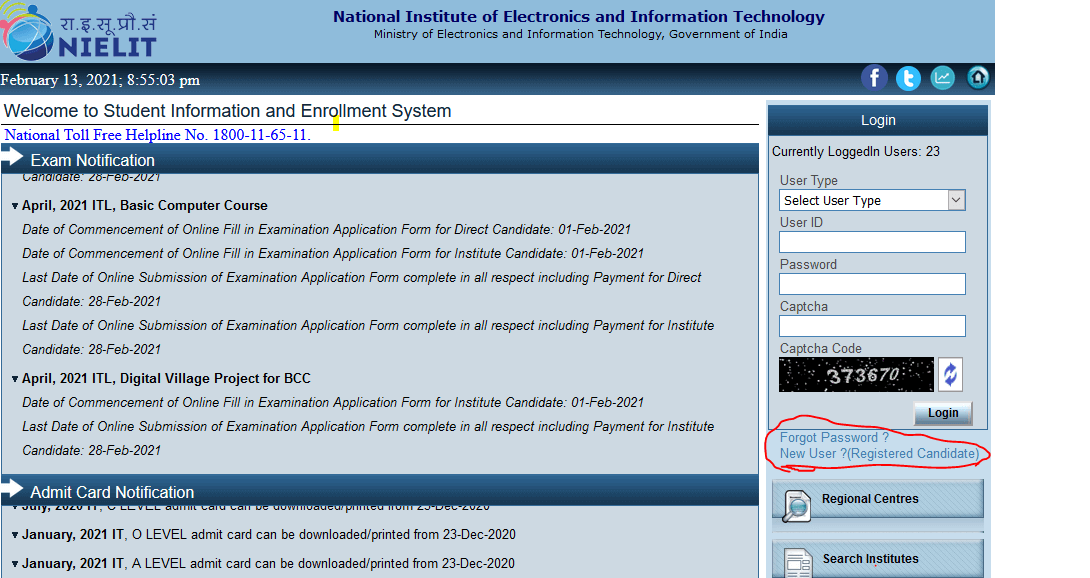
How to Get Login Id And Password For o Level Online Form?
After the Verification Of Registration Form, The Students Will Get A Registration number which they can use to get a Login id And Password to login on to the NIELIT website and download the Student Id and Application form and Lock the Profile After checking all details.
- Click on New User Registered Candidates{see above image)
- After that, a page will appear in which fill your registration number received through email
- Complete the verification process of email id, mobile number address, etc.
How to fill O level Form (Examination Form) To give O level Exams?
After Registration You will have to keep an eye on the NIELIT website for examination form filling Notice On the official website:
- The Notification For Examination Form Will Appear On The Home Page Of The Official Nielit Website
- Students have to login into their account and click on fill examination form and fill your choice and the papers they want to apply for.
- You Are Requested To Fill All Details Carefully
- Submit The Examination Form And Pay The Fees.
Examination fees for ‘O’ level Online Form 2022:
the fees for examination is submitted according to paper wise, practical paper, and processing fee
The Fees Details Is As Follows:
| Fees Category | Fees charge |
| Paper Fee | Rs 750/- per paper [Rs 3000 for all 4 papers] |
| Practical fee | Rs 500/- |
| Application processing fees | Rs 100/- |
How to make ‘o’ level project?
After Clearing the papers candidates can make a project on any one topic out of All four papers .the topic should be only one and the candidate have to make a project on Microsoft Word in About[ minimum 20 pages A4 or maximum 100 pages ]. The Direct Candidates Can Submit Project through any of the two Ways:
- Soft Copy online mode[launched recently] Send Pdf copy of project file along with
- Hard copy[to be sent by post
How to Submit O Level Project Directly Online?
- Make A Project In Ms-Word and convert it to pdf format
- Now Download The proforma and get it signed by any one of the Project Supervisor/guides available near you.
| NIELIT ‘A’ LEVEL HOLDER | Minimum 5 Years Experience |
| NIELIT ‘B’ LEVEL HOLDER | No Experience |
| MCA HOLDER HOLDER | No Experience |
- You can also contact O level Coaching institutes head to be your guide/supervisor but they might charge some fee
- After getting the proforma signed also attach the degree/mark sheet of the Supervisor/Guide and get it scanned and store both documents in pdf format
- Then Along with project pdf +proforma pdf+marksheet/degree of guide pdf[self-attested by supervisor]
Then Email it to [email protected]
- Along with A Project fees Of Rs 100/- in the given below format. The bank details are attached below:
- Bank Details For O Level Fee Submission
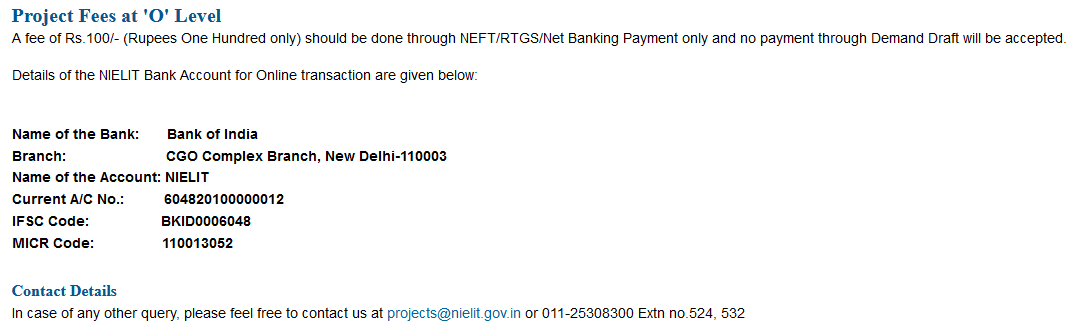
After fees submission fill the following details below:
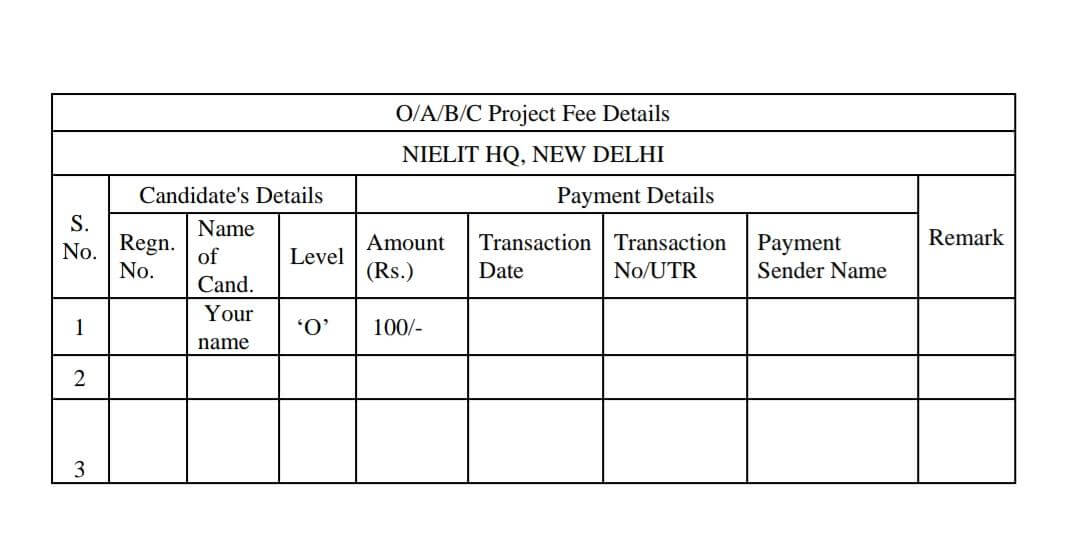
After A Period Of About 1-3 Months, You Can Download The Certificate From Nielit Website In Pdf Format and print it on glossy paper after verifying its Digital Signatures.
Note: All information provided above is correct and is based upon after consultation and information obtained from many direct candidates, and various interactions made with the NIELIT team through emails.
Also Read: ‘NIELIT RECRUITMENTS 2021‘ NIELIT O LEVEL ONLINE FORM 2021