मिशन प्रेरणा portal Prernaup.in: Mission Prerna is launched by the Government of Uttar Pradesh. This program is started in order to increase the Quality of Education in the schools under Basic Shiksha Vibhag which has approximately 1.6 million schools
By the Mission Prerna UP government aims to improve the Result of students of Class 1 to 5 by 2022.Prernaup.in mission to Improve the Skills of Students and focus on the developing ability to solve questions. The Portal will provide foundational learning to the Students.
The Basic Education Project was launched in order to provide free and equal education to all children below the age of 14years. The project also ensured equality for all the gender and remove any type of discrimination against race, color, creed, gender
Student Corner Prernaup.in
The portal prernaup.in has study material for the students and various other features for the students. The Portal has many learning materials and Educational videos etc. You can download the Study material by following the steps below
Step1: Visit the official website of PrernaUP i.e prernaup.in
Step2:On the homepage Hover over to the Student corner
Step3:Now select from the Options available:-1.E-pathshala 2.Learning Material
Step4:On E-pathshala Page, Select class to access the chapters explains and Solution
Step5:If you want to Learning Material you have to select Class, subject, And Topic.
Step6:Now hit the search button now all the Learning Material will be shown on the screen. like audio, Video, Books,Poster, Documents and Other
Login PrernaUp.in
Step1:Visit the Official website of Prernaup Portal i.e prernaup.in
Step2:Now on the homepage, click on the Login button on top of the Page
Step3:Now on the login page fill in your username and Password
You can get your username and Password at BRC
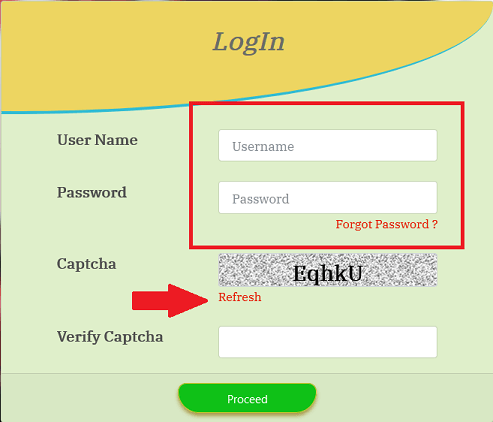
Step4:Fill captcha code and Click on Proceed Button
User Manual
Read the user manual for the complete information about Prerna up The portal for the teachers
DBT Entry Manual
Read the complete user manual for the DBT i.e Direct beneficiary transfer complete procedure
Student Registration प्रेरणा portal
Step1:Visit the Official website of Prernaup Portal i.e prernaup.in
Step2:Now on the homepage, click on the Login button on top of the Page
Step3:Now on the login page fill in your username and Password
Step4:Now click on Student Registration, Download Excel file
Step5:Open excel file and enable the editing option
Step6:Fill all the Details and Upload the excel File
You can download the Excel sheet of Students at Your school
Edit Student Details
Step1:Visit the Official website of Prernaup Portal i.e prernaup.in
Step2:Now on the homepage, click on the Login button on top of the Page
Step3:Now on the login page fill in your username and Password
Step4:Click on Edit Student Details,now select the class/Level,session,School type,District,School
Step5:Now change the details you wanted to edit
Step6:Now click on Proceed to Update button and now your edit has been saved
Banks Data Upload
Step1:Visit the Official website of Prernaup Portal i.e prernaup.in
Step2:Now on the homepage, Click on Bank Data Upload
Step3:On the login page fill in your username and Password
Step4:Now dashboard will be opened on Screen
1.अप्रैल से जून खाद्यान और धनराशि ही भरे
2.जुलाई से अगस्त खाद्यान और धनराशि ही भरे
3.सितम्बर से फरवरी खाद्यान और धनराशि ही भरे
Step5:Click on the required/relevant option
Step6:Fill details like session, district, school, Class, etc and click on the search button
Step7:Download the excel file and fill in the details
Step8:You can Now upload the Excel Sheet (मिड डे मील विवरण)
Step9:Click on Proceed button
download User manual click here DBT
| Note:- | |
|
आपके विद्यालय में पंजीकृत सभी छात्रों की जानकारी स्क्रीन पर प्रदर्शित होगी। सभी सूचनाओं को ध्यान से देखें, यदि किसी संशोधन की आवश्यकता है तो आप अपडेट बटन पर क्लिक करके जानकारी को संशोधित कर सकते हैं।. यदि कोई छात्र भी प्रदर्शित होता है जो वर्तमान में विद्यालय में नहीं पढ़ाता है, तो छात्र को ड्रॉपआउट के रूप में चिह्नित करें बटन पर क्लिक करके और कारण भरकर हटाया जा सकता है। किसी भी छात्र को प्रतीक्षा करने के लिए अपनी पूरी जानकारी देना आवश्यक है। यदि कोई जानकारी नहीं भरी जाती है तो छात्र के नाम के आगे विलंब बटन नहीं दिखाई देगा। अगर आपको किसी भी तरह की परेशानी हो रही है तो नीचे कमेंट करें हम जल्द से जल्द उसका समाधान करने की पूरी कोशिश करेंगे| |
Contact Details
Finance Controller & Account Officers
Mobile Number:9453004004
Click here to Checklist of Contact of your Block
