Spandana Portal AP: Spandana grievance Portal is a Portal launched by the Andhra Pradesh Government To Address the issues and grievances Of the People of Andhra Pradesh in a Fixed Time period. Through the Spandana website,spandana.ap.gov.in, People Can easily register their complaints regarding Corruption,
Through the official, website,Spandana.ap.gov.in,Applicants may Check Online Status, login, department login all with just a click. For The Benefit of People Government has also launched an App called Spandana APP for mobile users.
Spandana Portal Key Highlights
| Portal Name | Spandana Portal |
| In Language | స్పందన |
| State | Andhra Pradesh |
| Purpose | Online Grievance Redressal Portal |
| Official website | spandana.ap.gov.in |
| Toll-Free Number | 1902 |
Spandana Portal Andhra Pradesh
Spandana portal provides A Platform for People of Andhra Pradesh to directly interact with Government and register their Grievances and Complaints. Through Spandana Portal one Can Visit The Official Spandana Website and easily register their complaint And Grievances using the Step by Step Method Discussed Later in this Article.
AP Spandana Login
Citizen Login
Step1:Visit the Official website of Spandana Portal i.e Spandana.ap.gov.in
Step2:Now Click on Login button
Step3:Now Enter your Aadhar Card number and Captcha Code
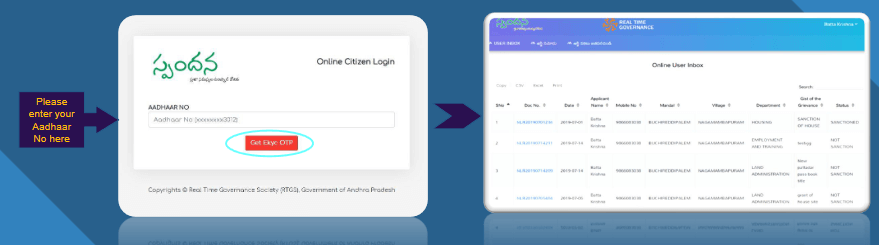
Step4:Click on Get ekyc Code
Step5:Now enter the OTP received on your Registered Mobile Number
Step6:Click on Submit button
Step7:Now you are logged into the Portal,Dashboard will shown on the Screen
Department Login
Step1:Visit the Official website of Spandana Portal i.e Spandana.ap.gov.in
Step2:Now Click on Login button
Step3:Enter your Username and Password
Step4:Fill captcha Code
Step5:Click on Login Button
Register Grievance through Spandana Portal
The Citizen can File an Application for Registration of Grievance through the Spandana website by following the Steps Below:-
Step1:Visit the Official website of Spandana i.e spandana.ap.gov.in
Step2:On the homepage Click on Citizen Login
Step3:Now on the Dashboard,Click on Registeration/అర్జీనమోదు
Step4:Now Applicants Details will be Displayed on the Screen,fill the Details Required Name,Dob etc
Step5:Click on Submit Button
Now your Grievance is registered
Spandana Application
The Citizens Of Andhra Pradesh(AP) Can file their Grievance & Complaint online on the Spadana Portal.
Offline Grievance: The Applicant may Register their Complaint at nearest Grama / Ward Sachivalayam. The Citizen Should Visit the Digital Assistant at Grama / Ward Sachivalayam.
Register Grievance on Call: The Citizen’s can Also File grievances and Complaints through calling on the Toll-free number:1902
Spandana Portal Application Status
In order to Check Status of the Greivance/Complaint One Can Follow the Below Steps:
Step 1: Go to the Homepage And Click on the Check Grievance Status.
Step 2:Now Enter the YSR in the YSR# Box.
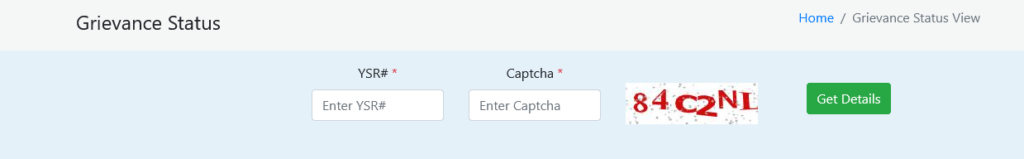
Step 3:Now Fill the Captcha Code Given Alongside.
Step 4:Click on Get Details to check the Status Of your Complaint/Grievance.
Step 4:Now A new Window Will Appear Showing Your grievance Status.
Spandana App
Citizen Can Also Register their Grievance at the Spanadan mobile App,Follow the Steps Below to Download the Mobile App
Step1:Open Playstore and Search for Spandana App or Click Here
Step2:Click on Install button
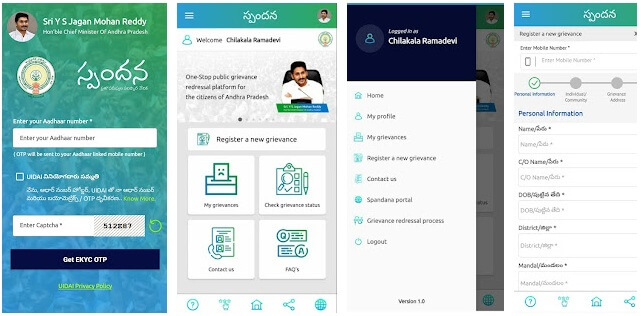
Step3:Now Spandana Mobile Application will be Installed in your Mobile Phone
Step4:Now Login using Your Aadhar Card or Username And Password
Contact Address
Chief Minister’s Grievance Redressal System (CMGRS),
Block 1, Secretariat, Velagapudi, Amaravathi,
Andhra Pradesh, India.
Toll free Number: 1902
Email: [email protected]
Agrimachineray.Nic.in Get Subsidy on farm Equipemts
