The Government of Uttar Pradesh has Launched an online Portal UP Rajkosh.up.nic.in for the collection of e Challan Online. The Government of Uttar Pradesh has Developed Rajkosh Portal in order to Collect the Challan aside from the conventional method of Payment Collection. The citizens of UP can Pay Taxes on Firms, Businesses, or Personal on the Rajkosh Portal. Anyone can pay the Challan at any time without any hassles on the online portal without even registering on the Rajkosh Portal. In this article, we will Briefly describe Up rajkosh challan e payment, Challan search, Status Check and Print challan without Registering on Up Rajkosh
| Portal | UP Rajkosh |
| State | Uttar Pradesh |
| Benefit | Ease in Payment of Challan |
| Search Challan | Click Here |
| Pay Without Registration | Click Here |
| Print Challan | Click Here |
| Official Website | https://rajkosh.up.nic.in |
UP Rajkosh pay Without Registration
Anyone Can pay online challan on Rajkosh UP portal without registering on the website.Follow steps below to pay challan
Step1:Visit the official website UP rajkosh i.e rajkosh.up.nic.in
Step2:On the Homepage,click on Pay without registration
Step3:Now a new page will be open
Step4:Now select the Department for which you want to pay challan
Step5:Now enter details Like Year,Deposit year,Division and name Etc.
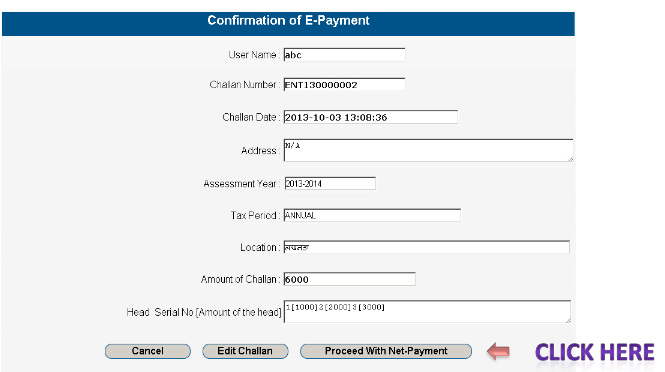
Step6:Now Enter Captcha code
Step7:Click on Submit button and your Challan is submitted
(Note challan number for future Reference)
UP Rajkosh Registration
Follow the Steps to Register on the Rajkosh portal
Step1:Visit the Official website i.e rajkosh.up.nic.in
Step2:On the Homepage,Click on New Registration
Step3:Now Registration form will be opened
Step4:Enter the Contact Details like:-Name,Division,Town,city,Phone
Step5:Enter Personal Details like Username,password ,security question and Answer
Step6:Now enter captcha Verification code
Step7:Click on Save button
Login Process on UP Rajkosh portal
After the user has successfully completed the Registration process on the UP Rajkosh Website
Step1:Visit the Official website of Uttar Pradesh Rajkosh i.e rajkosh.nic.in
Step2:On the Homepage,Click on Login button
Step3:Now enter your Username and Password
Step4:Now enter the captcha code
Step5:Click on Login Button now your Logged in to the Portal
Reset Password
User can Reset password if you have forgotten,Follow the Steps below to Reset password:-
Step1:Visit the Official website of Uttar Pradesh Rajkosh i.e rajkosh.nic.in
Step2:On the Homepage,Click on Login button
Step3:Now click on Forgot password
Step4:Now Enter your Username or Email and Security question used while registration
Step5:Click on Submit Button
(now a reset link will be sent to your Email address.The reset link will be valid for 1hour only.)
Step6:Now click on the Link received on your Mail and Enter new password
Step7:After that you can login using your new Password
Pay Challan With Registration
Step1:Visit the Official website of Uttar Pradesh Rajkosh i.e rajkosh.nic.in
Step2:On the Homepage,Click on Login button(Follow above procedure if not registered)
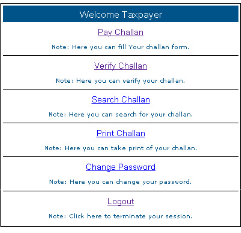
Step3:A New page will be open, Now Click on Pay Challan
Step4:Now Challan Payment Page will be opened, Fill all the Details
Step5:Fill captcha Code
Step6:Click on Submit Button,Now your Challan payment is completed save the Receipt for reference
Search Challan
Step1:Visit the Official website of Uttar Pradesh Rajkosh i.e rajkosh.nic.in
Step2:On the Homepage,Login using username and Password
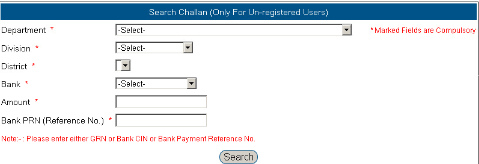
Step3:Click on Search Challan
Step4:Now Enter the Details Like Department,Division,District,bank ,PRN (Reference number )Etc.
Step5:Click on Search Button Now Details Of Challan Will be Displayed
Verify Challan
Step1:Visit the Official website of Uttar Pradesh Rajkosh i.e rajkosh.nic.in
Step2:On the Homepage,Login using username and Password
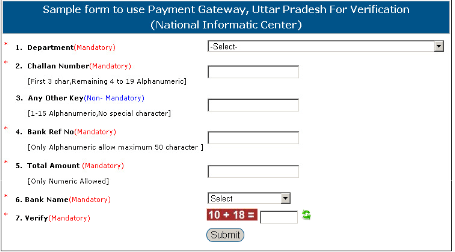
Step3:Click on Verify Challan
Step4:Now Fill the Details Like:Department,challan number ,Bank Reference number,Total Amount
Step5:Fill Captcha Code
Step6:Click on Submit button
Now the Details Of challan will be Displayed on the Screen
UP Rajkosh Challan Print
If the user want to Print the Challan or Reprint any old Challan can do it easily by following the Steps Below:-
Step1:Visit the Official website of Uttar Pradesh Rajkosh i.e rajkosh.nic.in
Step2:On the Homepage,Login using username and Password
Step3:Click on Print Challan
Step4:Now Select the Payment Method 1.Netpay 2.Bank Counter
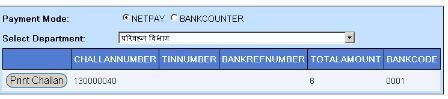
Step5:Now Select the Department
Step6:Now list of All challan Will be shown on the Screen
Step7:Click on Print Challan To Print the Challan
Contact Details
0522-2286626
Query Regarding Failed Transactions, please contact at [email protected]
Read More:K2 Login
