UP Agriculture: Agriculture Ministry UP has launched an Online Portal Upagriculture.com 81 for the farmer of Uttar Pradesh. The Farmers of Uttar Pradesh have the lowest income from farming as compared to other States, The Farmers could not Afford expensive farm equipment The Portal DBT Up Agriculture has been released to Provide farm Equipment to the Farmer at a Cheap and Affordable rate the Government Provides Subsidies on Agricultural Products/Equipment. In this Article we Will provide complete information about upagriculture.nic.in department status, agriculture up farmer registration, login etc
UP Agriculture Portal Details
| Scheme | यंत्र/खेत तालाब पर अनुदान |
| State | Uttar Pradesh |
| Beneficiary | Farmers |
| Aim | To Provide Subsidy on Farm equipment |
| Benefit | Affordable Farm Products |
| Website | http://upagriculture.com/ |
The Farmer can apply for Farm equipment online on the Agricul Up Portal. The farmer has to Register online on the Farming Portal i.e Up agriculture official website. The Famers can Buy Expensive Farm Equipment and Avail Benefits of subsidies Provided by the UP Government. The Famers in order to Avail the Subsidy have to Buy Agricultural Equipment and Upload the Receipt on the Upagricuture portal after that the DBT Amount will be Transferred to the Famers Account.
How to Registration on UP agriculture portal?
The Farmer who wants to Avail the Benefit of Subsidies on Farm Equipment. The Applicant has to register on the up agriculture portal. Follow the steps below to Register
Step1:Visit the Official website of the Up Agriculture portal i.e http://upagriculture.com
Step2:On the Homepage, Click on पंजीकरण करें.
Step3:Now on the New page, Click on ऑनलाइन पंजीकरण करें.
Step4:Now Fill in the details like Name, Aadhar card number, Bank Details Etc.
Step5:After Completing the Registration Process, The Registration number will be shown on the Screen.
Apply For Equipment
The Farmers can Apply for the Farm Equipments on upagriculture.com:81 and generate tokens online.
Step1:Visit the Official website of Upagriculture i.e upagriculture.com:81
Step2:On the homepage, Click on यंत्र/खेत तालाब पर अनुदान हेतु टोकन निकालें
Step3:Now Click on यंत्रों हेतु टोकन जनरेट करें
Step4:Now enter your aadhar card number
Step5:After that Select Equipment and Click on आगे बढ़े
Step6:Now click on बुकिंग करे
Now token of your Equipment is generated copy the Token Number and save it for Future Reference
Check List of Selected Farmers For Benefit
The farmers who have applied for the Farm Equipment can Check the List of Farmers Selected for the Benefits of Scheme. The farmers can Check the List by following the steps below:-
Step1:Visit the Official website of up agriculture i.e upagriculture.com
Step2:On the Homepage, Click on लाभ वितरण हेतु चयनित कृषक
Step3:Now Select from
Step4:Now Select the Relevant option and select your District and Block, year and कृषि यन्त्र
Step5:Now the List of Beneficiary will be displayed on the screen
Apply for central farm Subsidy Scheme on Agrimachinery.nic.in
Check Status of Fund (DBT) transfer
Step1:Visit the Official website of up agriculture i.e upagriculture.com
Step2:On the Homepage, Click on अनुदान खाते में भेजने की प्रगति जानें
Step3:Now the Select the Details Like District, Block, and Enter your Farmer Registration Number
Step4:Click on Search Button/ खोजे
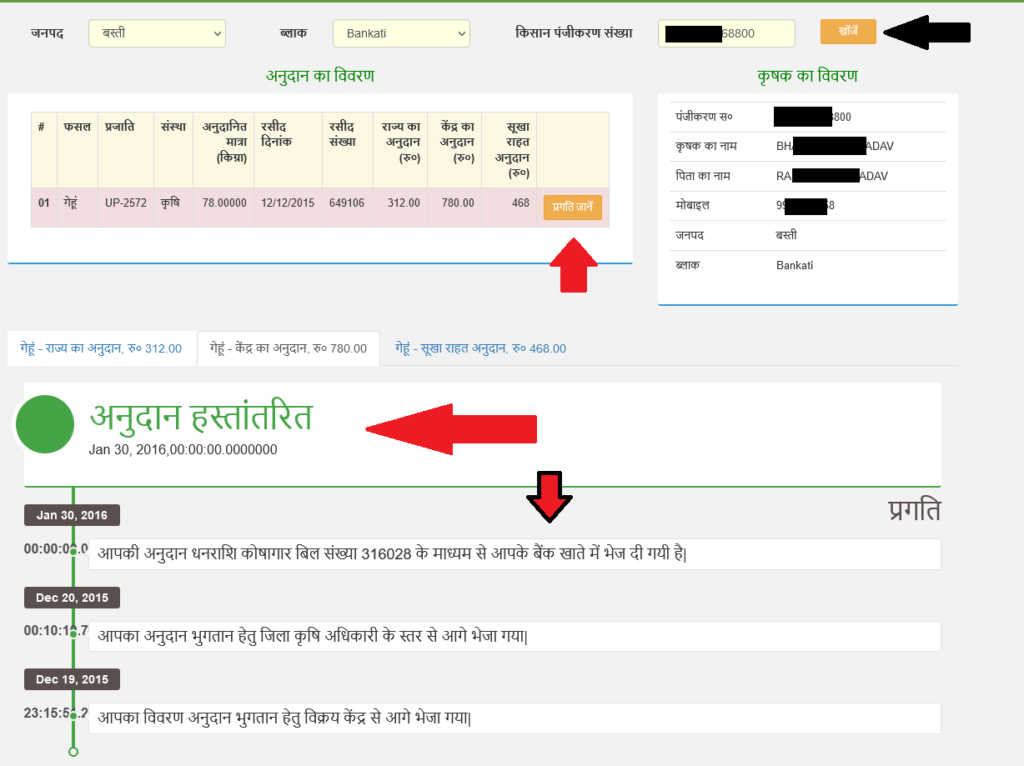
Step5:Now the Details of the Farmer will be displayed on the screen
Step6:Click on The Check प्रगति जाने
Step7:Now the status of your Fund Transfer will be displayed on the Screen
Check Beneficiary List
The farmers can Check the Beneficiary list on the Offical website of Up Agriculture,By following the Steps Below
Step1:Visit the Official website of up agriculture i.e upagriculture.com
Step2:On the Homepage, Click on लाभार्थियों की सूची
Step3:Now on the page, Select From मदवार,योजनावार,वर्षवार,समग्र,सीजनवार,संस्थावार
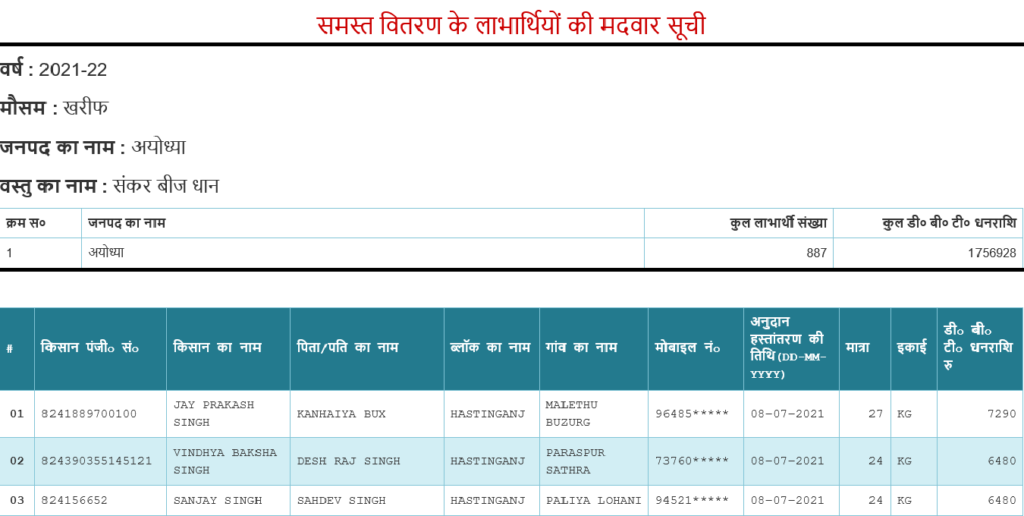
Step4:Select Year, Crop season & Details and Click on सुची देखे
Step5:Select the वस्तु का नाम and click on the Relevant option
Step6:Now the Details will be displayed on the Screen
Contact Details
Registration and DBT Helpline Number:
7235090578, 8795617569(Office Days Only)
Email– [email protected]
Also Read:edistrict cg
