UPHMIS Portal: The Uttar Pradesh Health Mission And Information System(HMIS)is a platform to enter Data, Feeding of Data, Reports Generation About Health Workers Like ANM.In this article, we will provide you Complete details and Processes Followed in Feeding of data, Data Reporting Process, Timeline, and Data Editing
What Is UPHMIS?
UPHMIS is an Online Portal also known as Uttar Pradesh Health Mission And Information System(HMIS) is Portal For doing Tasks Like Data Entry, Online Feeding Of Data Related To Health mostly by ANM workers.It is a Government to Government[G2G]based Monitoring System by Ministry of Health & Family Welfare to monitor the National Health Mission and other Health programmes.
UPHMIS data Entry From any Browser?
in order to do Data Entry YOu are required to have a tablet as it is preferred for data Entry:
Step 1:Go to the Official website or Open App.
Step 2:On Homepage,Select Downloads First to download Monthly Format Excel sheet.
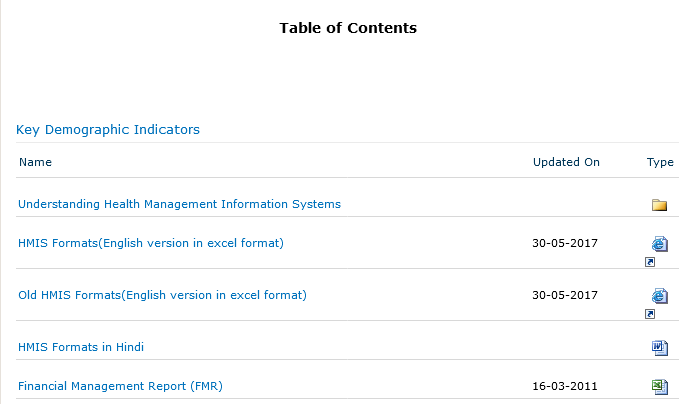
Step 3:Now Download file for data Entry Excel format [old HMIS Formats] and place it on Desktop.
Step 4:Fill information like state,month,Facility.Etc.
Step 5:Now You can perform data entry and all kind of related works As per your need.fill only boxex thar are to be filled.
Step 6:Remove any validation Error.
Step 7:Now save the EXCEL File for uploading.
UPHMIS Uploading Excel Monthly Reports on Hmis
In order to upload the data Entry report USe the following Steps:
Step 1:Go to the Official website .www.nrhm-mis.nic.in
Step 2:on the Homepage Click on HMIS Data Entry tab.
Step 3: A new Page will Open With a message click OK.
Step 4:Now Login using Your Username,Password And Fill Captcha To login.
Step 5:Click on Offline MIS Monthly data Tab In upper Menu.
Step 6:Click Add,Select Year and click on arrow to get year in next box,same with month.
Step 7:Select Facility,Sub-facility,choose your facility.
Step 8:Choose file option Upload the Excel file You want to upload..
Step 9:Now click on Upload Excel.
UPHMIS forget password
Step 1:In case you forgot your password click on Reset Password
Step 2: Then enter Your Username
Step 3:Now Your Password reset link will be sent to your registered e-mail id.
Step 4: Now Change your Password and log in Again.
UPHMIS App Download link
To download UPHMIS App CLick on the given link and downl;oad the latest version of uphmis App here
| Download UPHMIS APP | CLICK HERE TO Download |
UPHMIS Helpline Number Contact address
Uttar Pradesh Helpline and contact no.
- State Programme Management Unit (SPMU) National Health Mission (NHM) Vishal Complex, 19-A, Vidhan Sabha Marg, Lucknow-226001
- 0522-2237498
- [email protected]
- National Level Contact Number
Deputy Director General (Statistics)
Ministry of Health & Family Welfare
3rd Floor, Indian Red Cross Society,
New Delhi – 110001
Tele Fax :011-23736982
Email: hmis-nrhm[at]nic[dot]in
Director (HMIS)
Ministry of Health & Family Welfare
3rd Floor, Indian Red Cross Society,
New Delhi – 110001
Tele Fax:011-23736984
Email: hmis-nrhm[at]nic[dot]in
