The post UPCOP Character Certificate(चरित्र प्रमाण-पत्र) Online Application, Verification & Status 2024 appeared first on UP Police Results.
]]>Police verification certificate important certificate for those who want to start a new job whether it be a government or private one has to give police verification certificate so if you need from you people you can get by following the Steps given in the article within 15 to 20 days online. If you want to to apply for the police verification certificate read the full article application process.
Those who are interested can apply for the same and download the certificate in PDF format this facility is available on the Citizen portal of the UP Police started fast and hassle-free delivery of police verification certificate.
Character Certificate Info
| Scheme | Character certificate UP Police |
| Government Under | State Government |
| Authorizing Body | Uttar Pradesh Police |
| State | Uttar Pradesh |
| Beneficiary | People of Uttar Pradesh |
| Years Active | Active Now |
| Official Website | https://uppolice.gov.in |
| Registration | Login | Click Here |
| Mobile App | UPCOP APP |
| Check Application Status | Click Here |
How to Apply For UP Police Character Verification Certificate
To Apply For UP Police Character Verification Certificate Follow the procedure:
Step 1: Go to the Official Website of https://uppolice.gov.in.
Step 2: On the Homepage Click on Citizens Services.
Step 3: Choose Option of Character Verification or चरित्र प्रमाणपत्र अनुरोध and proceed.
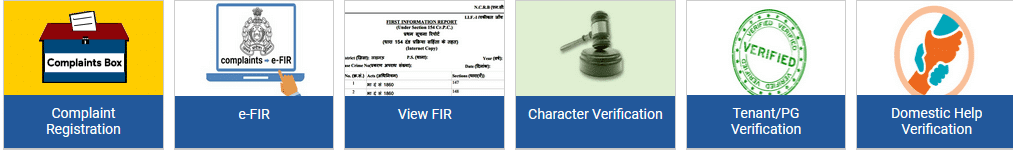
Step 4: Create New Login Id and Password to Apply.
Step 5: Change Password and login to complete the Process.
Step 6: Apply for new Character Verification Certificate Online.
Step 7: Make Payment using Any Payment Gateway.
Step 8: Wait For Atleast 15 days or more to Download the Verification Certificate.
कर्मचारी, किराएदार ,नौकर पुलिस सत्यापन करने के लिए यहाँ क्लिक करे
For Police verification of Employee Domestic help Tenant/PG Click Here
Documents Required for Character Certificate
The documents for police verification are:
- Aadhar card
- Ration Card
- Voter id card
- Passport Size color photograph
- Gram Pradhan/Panchayat Head issued Certificate
- Post order
How to Download UP Character verification Certificate[pdf]?
To Download Character verification Certificate follows the procedure as Follows:-
- Go to the https://cctnsup.gov.in/citizenportal/login.aspx.
- Now Login Using Your Login Id and Password created earlier.
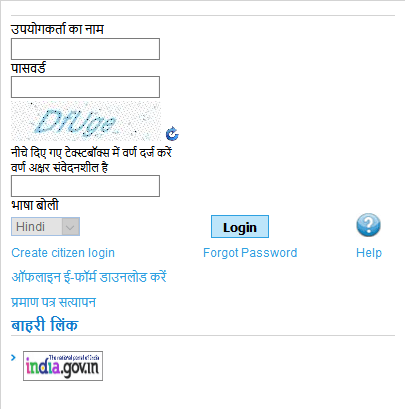
- After Login Click On Search Status option.
- Click On drop-down Menu and Select Application Type – Service Request option.
- Now enter One Time Password Recieved On your Registered Mobile Number.
- Choose Year Of applying And hit submit Button.
- Now Click on Downlod button to Download Uttar pradesh Character Verification Certificate Online.
How to Renew UP Police Character Verification Certificate?
To Renew UP Police Character Verification Certificate again go to the Login page and login using your old login id and password.
Follow all the procedures discussed Above to apply for a new Character verification certificate and pay fees.
After Submitting the fees Wait for 15-30 days to Get the UP Police Verification Certificate online in pdf format.
How to Check Status of Character Verification Certificate?
To Check Status of UPCOP Character Certificate go through the Following Steps:-
Step 1: Go to the Official Website of https://uppolice.gov.in.
Step 2: On the Homepage menu Click on Citizens Services.
Step 3: Choose Option of Character Verification or चरित्र प्रमाणपत्र अनुरोध and proceed.
Step 4: On login page Below login Click on प्रमाण पत्र सत्यापन.
Step 5: A new page will open from drop-down options Select Character Certificate and enter your Complaint/Service Request No * and click Submit button.
How To Get Fast Character Verification Certificate?
To get character certificate instantly one can follow the offline procedure to get verification certificate Speedily.
Go to your Your Village Pradhan or Panchayat Head And get the Pradhan pehchan Patra or certificate verified by him.
next visit the nearest police station with the form and submit the form. After Approval of the Character verification, you will receive a message on your mobile to visit the SSP office for Approval from there.
After approval, you will get the Character verification certificate on your E-mail id.
Application Fee
Applicant Applying For उत्तर प्रदेश चरित्र प्रमाण पत्र has to Pay Fee of ₹ 50.
The post UPCOP Character Certificate(चरित्र प्रमाण-पत्र) Online Application, Verification & Status 2024 appeared first on UP Police Results.
]]>The post [Prernaup.in] मिशन प्रेरणा : Login, Registration, Edit student appeared first on UP Police Results.
]]>By the Mission Prerna UP government aims to improve the Result of students of Class 1 to 5 by 2022.Prernaup.in mission to Improve the Skills of Students and focus on the developing ability to solve questions. The Portal will provide foundational learning to the Students.
The Basic Education Project was launched in order to provide free and equal education to all children below the age of 14years. The project also ensured equality for all the gender and remove any type of discrimination against race, color, creed, gender
Student Corner Prernaup.in
The portal prernaup.in has study material for the students and various other features for the students. The Portal has many learning materials and Educational videos etc. You can download the Study material by following the steps below
Step1: Visit the official website of PrernaUP i.e prernaup.in
Step2:On the homepage Hover over to the Student corner
Step3:Now select from the Options available:-1.E-pathshala 2.Learning Material
Step4:On E-pathshala Page, Select class to access the chapters explains and Solution
Step5:If you want to Learning Material you have to select Class, subject, And Topic.
Step6:Now hit the search button now all the Learning Material will be shown on the screen. like audio, Video, Books,Poster, Documents and Other
Login PrernaUp.in
Step1:Visit the Official website of Prernaup Portal i.e prernaup.in
Step2:Now on the homepage, click on the Login button on top of the Page
Step3:Now on the login page fill in your username and Password
You can get your username and Password at BRC
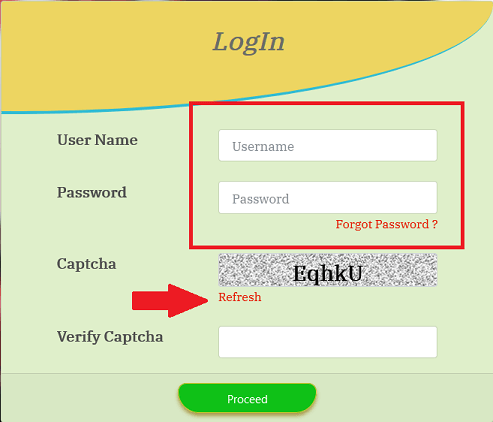
Step4:Fill captcha code and Click on Proceed Button
User Manual
Read the user manual for the complete information about Prerna up The portal for the teachers
DBT Entry Manual
Read the complete user manual for the DBT i.e Direct beneficiary transfer complete procedure
Student Registration प्रेरणा portal
Step1:Visit the Official website of Prernaup Portal i.e prernaup.in
Step2:Now on the homepage, click on the Login button on top of the Page
Step3:Now on the login page fill in your username and Password
Step4:Now click on Student Registration, Download Excel file
Step5:Open excel file and enable the editing option
Step6:Fill all the Details and Upload the excel File
You can download the Excel sheet of Students at Your school
Edit Student Details
Step1:Visit the Official website of Prernaup Portal i.e prernaup.in
Step2:Now on the homepage, click on the Login button on top of the Page
Step3:Now on the login page fill in your username and Password
Step4:Click on Edit Student Details,now select the class/Level,session,School type,District,School
Step5:Now change the details you wanted to edit
Step6:Now click on Proceed to Update button and now your edit has been saved
Banks Data Upload
Step1:Visit the Official website of Prernaup Portal i.e prernaup.in
Step2:Now on the homepage, Click on Bank Data Upload
Step3:On the login page fill in your username and Password
Step4:Now dashboard will be opened on Screen
1.अप्रैल से जून खाद्यान और धनराशि ही भरे
2.जुलाई से अगस्त खाद्यान और धनराशि ही भरे
3.सितम्बर से फरवरी खाद्यान और धनराशि ही भरे
Step5:Click on the required/relevant option
Step6:Fill details like session, district, school, Class, etc and click on the search button
Step7:Download the excel file and fill in the details
Step8:You can Now upload the Excel Sheet (मिड डे मील विवरण)
Step9:Click on Proceed button
download User manual click here DBT
| Note:- | |
|
आपके विद्यालय में पंजीकृत सभी छात्रों की जानकारी स्क्रीन पर प्रदर्शित होगी। सभी सूचनाओं को ध्यान से देखें, यदि किसी संशोधन की आवश्यकता है तो आप अपडेट बटन पर क्लिक करके जानकारी को संशोधित कर सकते हैं।. यदि कोई छात्र भी प्रदर्शित होता है जो वर्तमान में विद्यालय में नहीं पढ़ाता है, तो छात्र को ड्रॉपआउट के रूप में चिह्नित करें बटन पर क्लिक करके और कारण भरकर हटाया जा सकता है। किसी भी छात्र को प्रतीक्षा करने के लिए अपनी पूरी जानकारी देना आवश्यक है। यदि कोई जानकारी नहीं भरी जाती है तो छात्र के नाम के आगे विलंब बटन नहीं दिखाई देगा। अगर आपको किसी भी तरह की परेशानी हो रही है तो नीचे कमेंट करें हम जल्द से जल्द उसका समाधान करने की पूरी कोशिश करेंगे| |
Contact Details
Finance Controller & Account Officers
Mobile Number:9453004004
Click here to Checklist of Contact of your Block
Filled Student’s wrong Academic year?
A student has left/quit School
The post [Prernaup.in] मिशन प्रेरणा : Login, Registration, Edit student appeared first on UP Police Results.
]]>The post UP Rajkosh E payment:Pay, Search, Verify challan appeared first on UP Police Results.
]]>| Portal | UP Rajkosh |
| State | Uttar Pradesh |
| Benefit | Ease in Payment of Challan |
| Search Challan | Click Here |
| Pay Without Registration | Click Here |
| Print Challan | Click Here |
| Official Website | https://rajkosh.up.nic.in |
UP Rajkosh pay Without Registration
Anyone Can pay online challan on Rajkosh UP portal without registering on the website.Follow steps below to pay challan
Step1:Visit the official website UP rajkosh i.e rajkosh.up.nic.in
Step2:On the Homepage,click on Pay without registration
Step3:Now a new page will be open
Step4:Now select the Department for which you want to pay challan
Step5:Now enter details Like Year,Deposit year,Division and name Etc.
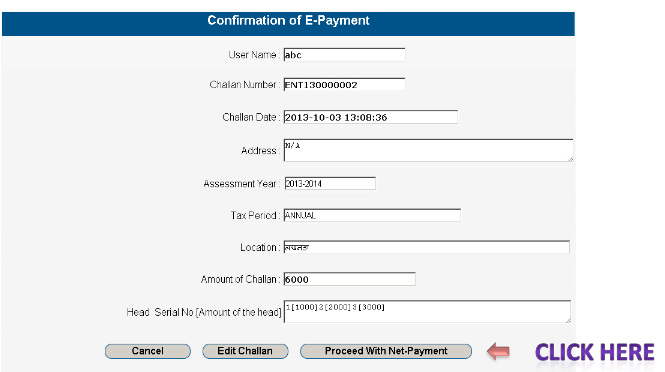
Step6:Now Enter Captcha code
Step7:Click on Submit button and your Challan is submitted
(Note challan number for future Reference)
UP Rajkosh Registration
Follow the Steps to Register on the Rajkosh portal
Step1:Visit the Official website i.e rajkosh.up.nic.in
Step2:On the Homepage,Click on New Registration
Step3:Now Registration form will be opened
Step4:Enter the Contact Details like:-Name,Division,Town,city,Phone
Step5:Enter Personal Details like Username,password ,security question and Answer
Step6:Now enter captcha Verification code
Step7:Click on Save button
Login Process on UP Rajkosh portal
After the user has successfully completed the Registration process on the UP Rajkosh Website
Step1:Visit the Official website of Uttar Pradesh Rajkosh i.e rajkosh.nic.in
Step2:On the Homepage,Click on Login button
Step3:Now enter your Username and Password
Step4:Now enter the captcha code
Step5:Click on Login Button now your Logged in to the Portal
Reset Password
User can Reset password if you have forgotten,Follow the Steps below to Reset password:-
Step1:Visit the Official website of Uttar Pradesh Rajkosh i.e rajkosh.nic.in
Step2:On the Homepage,Click on Login button
Step3:Now click on Forgot password
Step4:Now Enter your Username or Email and Security question used while registration
Step5:Click on Submit Button
(now a reset link will be sent to your Email address.The reset link will be valid for 1hour only.)
Step6:Now click on the Link received on your Mail and Enter new password
Step7:After that you can login using your new Password
Pay Challan With Registration
Step1:Visit the Official website of Uttar Pradesh Rajkosh i.e rajkosh.nic.in
Step2:On the Homepage,Click on Login button(Follow above procedure if not registered)
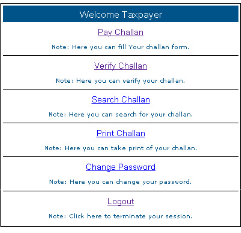
Step3:A New page will be open, Now Click on Pay Challan
Step4:Now Challan Payment Page will be opened, Fill all the Details
Step5:Fill captcha Code
Step6:Click on Submit Button,Now your Challan payment is completed save the Receipt for reference
Search Challan
Step1:Visit the Official website of Uttar Pradesh Rajkosh i.e rajkosh.nic.in
Step2:On the Homepage,Login using username and Password
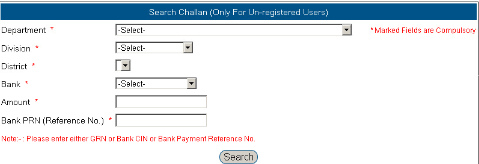
Step3:Click on Search Challan
Step4:Now Enter the Details Like Department,Division,District,bank ,PRN (Reference number )Etc.
Step5:Click on Search Button Now Details Of Challan Will be Displayed
Verify Challan
Step1:Visit the Official website of Uttar Pradesh Rajkosh i.e rajkosh.nic.in
Step2:On the Homepage,Login using username and Password
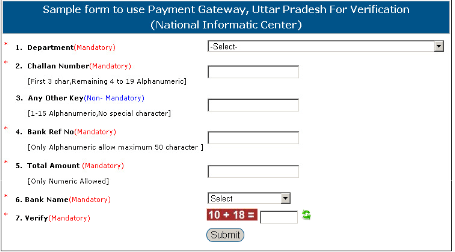
Step3:Click on Verify Challan
Step4:Now Fill the Details Like:Department,challan number ,Bank Reference number,Total Amount
Step5:Fill Captcha Code
Step6:Click on Submit button
Now the Details Of challan will be Displayed on the Screen
UP Rajkosh Challan Print
If the user want to Print the Challan or Reprint any old Challan can do it easily by following the Steps Below:-
Step1:Visit the Official website of Uttar Pradesh Rajkosh i.e rajkosh.nic.in
Step2:On the Homepage,Login using username and Password
Step3:Click on Print Challan
Step4:Now Select the Payment Method 1.Netpay 2.Bank Counter
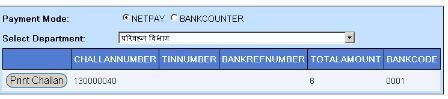
Step5:Now Select the Department
Step6:Now list of All challan Will be shown on the Screen
Step7:Click on Print Challan To Print the Challan
Contact Details
0522-2286626
Query Regarding Failed Transactions, please contact at [email protected]
Read More:K2 Login
The post UP Rajkosh E payment:Pay, Search, Verify challan appeared first on UP Police Results.
]]>The post Sarthi UP: Online Driving Licence, learner license Apply online 2023 appeared first on UP Police Results.
]]>There are two options available on the official website of Parivahan Portal For Registration Of Vehicles and Sarthi Portal To Apply for a Driving License Online And related Services.UP Sarathi Web Portal Helps People in obtaining Learner Licence, Permanent Driving Licence For Light And Heavy Motor Vehicles.
In this article, We will provide you with the complete list of Benefits and online services provided by the UP Sarathi Online Portal in full Detail.
Sarthi UP Overview:
| Portal | Sarthi UP |
| Service | Online DL, LL |
| Department | Road and Transport Department |
| Under | Digital India Project |
| Benefits | Provide Ease and Hassle-Free Service |
| State | Uttar Pradesh |
| Official Website | sarathi.parivahan.gov.in |
What is Sarthi UP:
Sarathi UP is a Web portal where anyone can apply for a learner’s Licence, Driving Licence, Renew a Driving Licence and other Licence related services all at a single Portal. The people from Uttar Pradesh in general And the Other States in particular, Can avail themselves of all Services Like Online Registration, Application, Check Status using the Sarathi Parivahan Sewa Website.
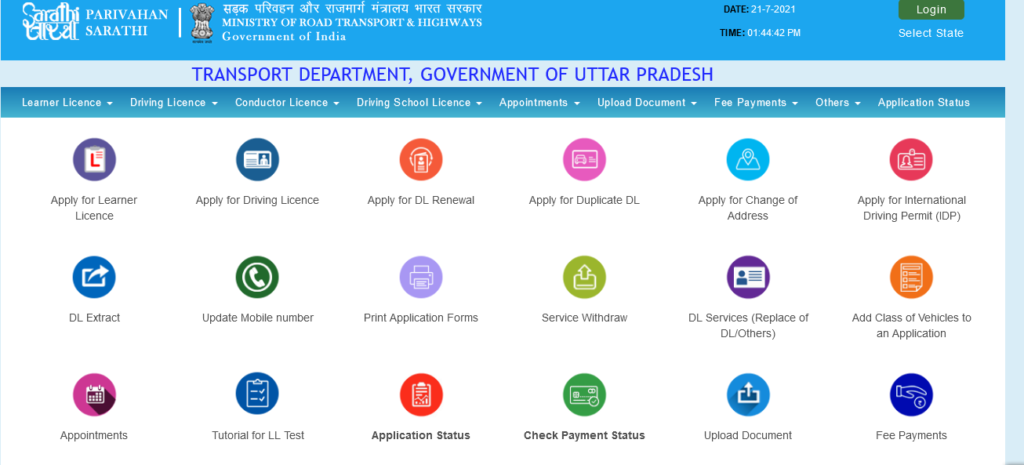
The Portal UP Sarathi will Offer various Services to Citizens like Online Application of Learning Licence, Renewal of Licence, Application Status, License mobile Number Update Etc.
Aim of UP Sarathi Portal
UP Sarthi Portal was Launched by the Ministry of Road Transport and Highway Department with an Aim to Provide citizens with Driving Licence, Renewal and Easy access to check the status of the Application form for any service, issuance of Duplicate Licence. The Citizen can take the Benefit of any service of Up sarthi parivahan Website at any time.
Documents Required UP Driving Licence
Online Up Driving Licence Apply on the Official website of sarthi. Applicants require following Documents in order to apply for Up Driving Licence:
- Aadhar Card
- Pan Card
- Domicile Certificate
- Photograph passport size
- Form no.2
- Form no.1 medical certificate
Services available at UP sarthi parivahan Portal
Sarthi Parivahan Portal has various services to offer the Citizens like:-
- Driving Licence Renewal
- Issuance of Duplicate License
- Support for Driving Licence
- PSV batch for Drivers
- Address Updatation
- Name Updatation
- Biometric Updatation
- Hazardous and Dangerous Vehicle Driving Support
- Hilly area Driving Support
- NOC issuance
- International Driving Licence
- PSV/CSV Batch
- COV
- Driving Licence Download
Driving Licence UP Online Application
The applicant who is interested in Applying for the Drivers Licence will have to First Apply for the Learners Licence after the Completion of 6Months applicant apply for Permanent Driving Licence.SO In order to Get Permanent License Candidates will have to apply for the Apprentice or Learners licence. So how to apply for UP Learners Licence?
Step1:Visit the Official website of UP Sarthi
Step2:On the Homepage, Select your State
Step3:Now the List of available Services will be shown on the Screen
Step4:From the List Select the Apply for Learners licence
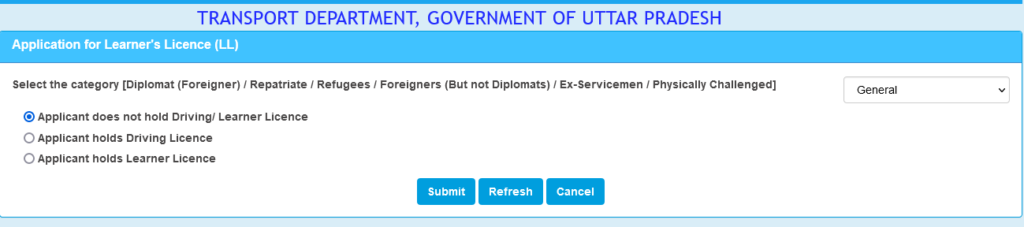
Step5:Now a Page will all the Stage of the Application Process will be shown, Now Click on Continue Button
Step6:Now Choose Applicant Does not Hold Driving Licence/Learners Licence
Step7:Click on Submit Button
Step8:Now the learner’s Licence Application Form will be opened, Fill the Application Form
Step9:Upload All the Documents and Pay the Fee Required
Step10:Now You have To chose the Date and Book the Slot For the Exam
Now applicant has to pass an online exam At the RTO office. The exam will be based on Traffic signals and Rules. The Candidate has to Answer at least 9 answers out of 15 questions. Questions will be MCQ(Multiple Choice Question) based. Read Complete Tutorial here
Driving Licence Online Apply in UP
Driving Licence UP: Candidates who have already applied for the Learners Licence and Completed the months of Driving as Learner can Apply for a Permanent Driving Licence. Follow the Step to Apply for Permanent Driving Licence
Step1:Visit the Official website of UP Sarthi
Step2:On the Homepage, Select your District
Step3:Now the List of available Services will be shown on the Screen
Step4:From the List Select the Apply for Driving licence
Step5:Click on Continue Button
Step6:Now You have to enter your Learners license number and Date Of Birth (DOB)
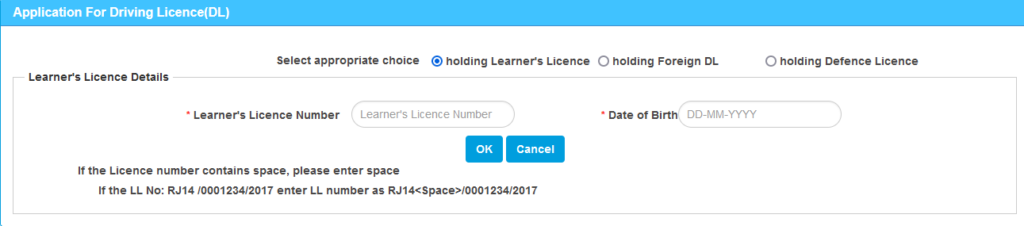
Step7:Now Driving Licence Form Will be Opened,Fill the Application Form
Step8:Now Upload All the Required Documents and pay Fee
Now Candidate will have to Book Slot For the Driving Test and Visit the RTO office on the Allotted Date and Time With All Documents
Check the Status of Driving Licence
UP Driving Licence Application Status Online On the Sarathi Portal
Step2:On the Homepage, Select your District
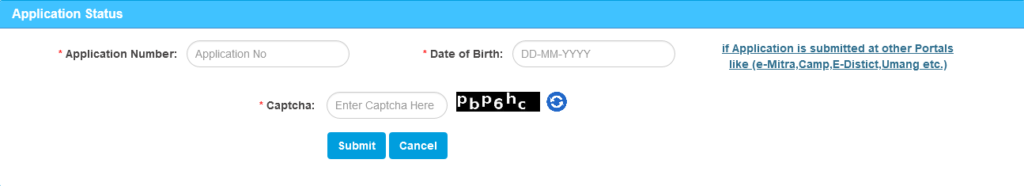
Step3:Now the List of available Services will be shown on the Screen
Step4:From the List Select the application status
Step5:Now enter the Application Number & Date Of Birth
Step6:Fill Captcha Code and Click on Submit Button
Driving Licence Renewal Process
Step1:Visit the Official Website of UP Sarthi
Step2:On the Homepage, Select your District
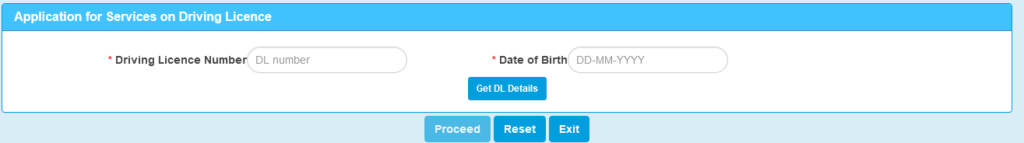
Step3:Now the List of available Services will be shown on the Screen
Step4:From the List Select the Apply for DL Renewal
Step5:Click on Continue Button
Step6:Now Enter your Driving Licence Number Date of Birth and Click on Get DL Details
Step7:Now DL Renewal Form Will opened on the Screen, Now Fill the Application form
Step8:Click on Submit Button
Faq
Exam Will consist of 15 Question out 9 has to be Correct to Pass the LL exam
The Minimum Age to Apply for LL is 16 for Gearless vehicles. For Gear Vehicle minimum age is 18 years
Yes, You can Apply for Internation driving Licence at the Sarthi portal
If an Applicant Missed schedule in that case Applicant has to Re-book the Slot on the Sarthi website
Yes, You can apply for Both 2 and 4 Wheeler vehicles DL at the same time.
Sarthi UP HelpLine Details
Sarathi, National Transport Project
Phone no: 0120-2459169 from ( 6 am to 10 pm) all days,
E-mail id: [email protected]
The post Sarthi UP: Online Driving Licence, learner license Apply online 2023 appeared first on UP Police Results.
]]>The post CRSORGI Civil Registration for Death & Birth Online appeared first on UP Police Results.
]]>Birth/Death can be reported on the portal of the occurrence of the event of Birth & Death home/House events only. Events that occurred in institutes shall be registered by the head of the Institution i.e hospitals
Registeration on Crsorgi
The Citizens can register on the crsorgi portal and get the Birth/Death Certificate,To register on the website follow the Instructions Below:-
Step1:Visit the Official website of Crsorgi i.e crsorgi.gov.in
Step2:Now On the homepage, click on the General citizen registration
Step3:Now Fill the Registration form Details like Username, Mobile Number, and Other Details, Date of occurrence
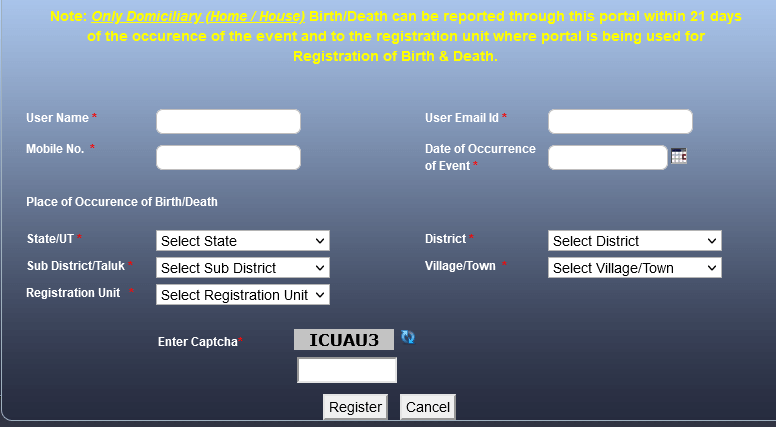
Step4:Fill the captcha code, if the shows an error try refreshing the captcha code
Step5:Click on Register Button
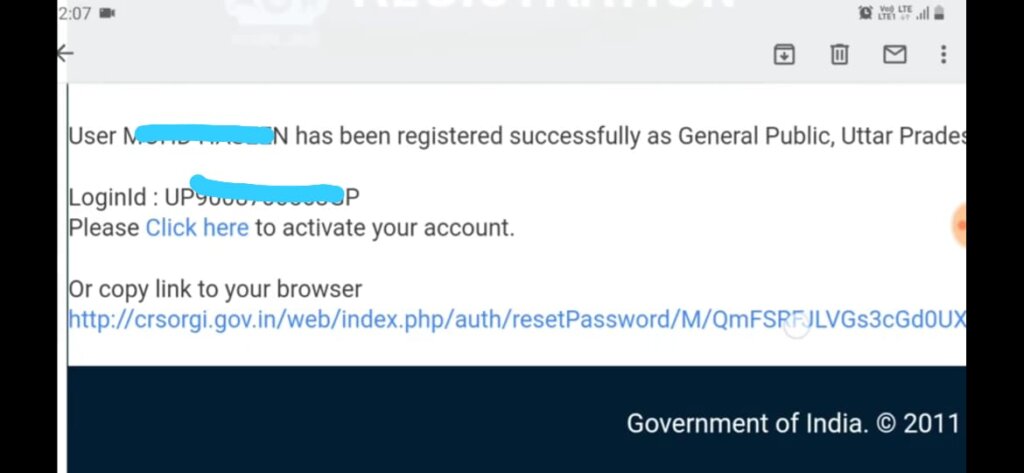
Step6:Now an Email will be sent to the email address along with a username and a Link through which the user has set a password for the account.
Documents Required
for the registration of death or Birth events, the Applicants has to Submit some Documentslisted below:-
- Address Proof
- Aadhar card
- Ration Card
- Electricity bill
- Voter id
- Declaration by the Guardian/Parents
How to register Birth on crsorgi?
The Applicant can register the birth by following the instruction below:-
Step1:Visit the Official website of Crsorgi i.e crsorgi.gov.in
Step2:Now On the homepage, under the Login option
Step3:Now Enter your Username and Password
Step4:Now Click on the Birth option on the Top menu
Step5:Enter the Required Details of events like the place of occurrence, District, Sub-district, etc
Step6:Now Click on Submit button
Delay Birth Certificate Dcocuments
if Due to any reason Registration of Birth Certificate registration is Delayed
Delayed Days Certificate [>21 days and up to 30 days]:
Delayed Fee
Information in prescribed proforma (i.e. Form1)
Delayed Days Range ( >30 days and < 1 year):
Information in prescribed proforma (i.e. Form1).
Non Availability Certificate (Form10)
DelayedFees
Affidavit/Declaration by the informant
Permission from the competent authority Delayed by more than 1 year:
Information in prescribed proforma (i.e. Form1).
Non Availability Certificate (Form10)
Affidavit/Declaration by the informant
Order from the first-class magistrate
How to Register Death on Crsorgi?
To apply for a Death certificate on the portal, Follow the Steps Below:-
Step1:Visit the Official website of Crsorgi i.e crsorgi.gov.in
Step2:Now On the homepage, under the login option on the right side
Step3:Now Fill in username and password.
Step6:Click on the Death certificate, Select Primary, and Secondary language
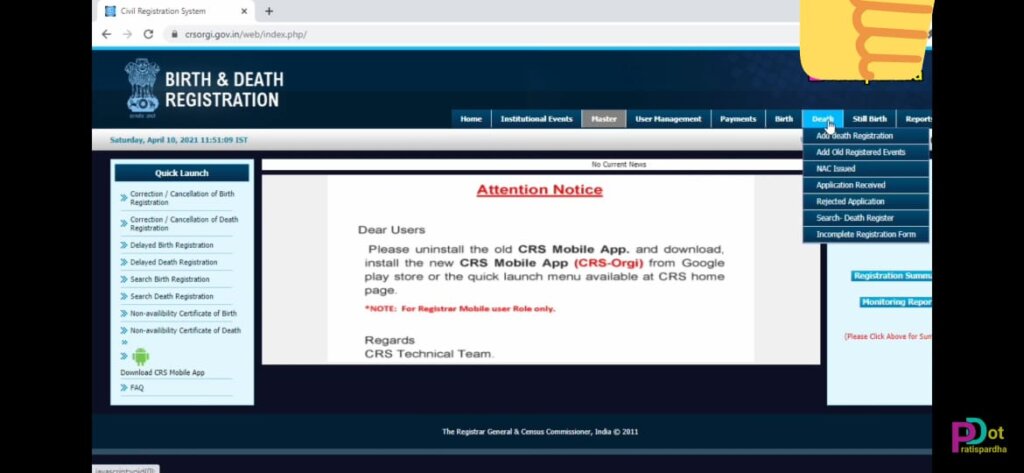
Step7:Now enter details of the events like the place of occurrence, District, Sub-district, etc
Step8:Now Click on submit button
Delayed Date Death Certifcate
If the Registration for the Death certificate is Delaye due to any reason following Documents are Required
Delayed Days Range [>21 days and up to 30 days]:
DelayedFee
Information in prescribed proforma (i.e. Form2).
Delayed Days Range ( >30 days and < 1 year):
Information in prescribed proforma (i.e. Form2).
Non Availability Certificate(Form10)
DelayedFees
Affidavit/Declaration by the informant
Permission from the competentauthorityDelayed by more than 1 year:∑Information in prescribed proforma (i.e. Form2).
Non Availability Certificate (Form10)
DelayedFees
Affidavit/Declaration by the informant
Order from the first-class magistrate
Reset password
If the user forgot the password, the user can reset the password by following the instructions below:-
Step1:Visit the Official website of Crsorgi i.e crsorgi.gov.in
Step2:Now On the homepage, click on forgot password option
Step3:Now enter your username and Password
Step4:Now a reset link will be sent to your registered email address
Step5:Now click on the Reset link and Set your Password
Crsorgi Birth Certificate Search
To Search Crsorgi Birth Certificate Online Follow the Steps Below-:
Step1:Visit the Official website of Crsorgi i.e crsorgi.gov.in
Step2:Now On the homepage, Login using your username and Password
Step3:Now DashBoard will be open, on the lefthand Side Click on Search birth Certificate
Step4:Now enter the Certificate number
Step5:Now click on Submit button
Crsorgi Death Certifcate Search
To search Death certificate follow the instruction below:-
Step1:Visit the Official website of Crsorgi i.e crsorgi.gov.in
Step2:Now On the homepage, Login using your username and Password
Step3:Now DashBoard will be open, on the lefthand Side Click on Search Death Certificate
Step4:Now enter the Certificate number
Step5:Now click on Submit button
Download Mobile App CRS
Applicants can also use mobile apps of Civil Registration for Death birth but the preferred way is to use a Website.To download mobile App
Open Play Store and search CRS app
Now click on 1st Result and Click on the install button
Now after installation is completed
Open the Mobile app Login using username and password
Important Documents PDF Form
Step3:Now Fill the Registration form Details like Username, Mobile Number, and Other Details, Date of occurrence
| Birth Certificate Declaration Form | Click here |
| Death Certificate Declaration Form | Click here |
| Birth Form 5 | Click here |
| Death form 6 | Click here |
| Stillbirth /Death report Form | Click here |
Incase of Mistake in Certificate/Change in certificate
If the Applicant wishes to change any details of the Certifcate the applicant has to visit hte Nearest panchyat/block registar offcie.And ask the register to update he details
Use of Death/Birth Certificate
The Birth/Death are used for official purposes and certificates are also used at various places like:-
- Job recruitment
- admission in school
- Governmemnt official work
- As DOB or DOD proof
- For the purpose of insurance
- Used for Registration for Government certificates
Contact /Helpline
If anyone has any suggestion or Complaint can register their Grievance on the below-mentioned Contact/Helpline number and Email address
ORGI – Vital Statistics Division (VS) New Delhi
West Block, Wing-1, R.K. Puram,
New Delhi-110066
Phone No:- 011-26107616,7289941939
E-mail ID: srocrs[dot]rgi[at]nic[dot]in
Statewise register details Click here
Read more about saarthi
The post CRSORGI Civil Registration for Death & Birth Online appeared first on UP Police Results.
]]>The post Top Secrets to Clear SSB Constable Examination appeared first on UP Police Results.
]]>Due to this stiff competition coupled with the increasing desire of students in India to join the government sector, getting a government job isn’t that easy. So, in this article, we will share some of the greatest secrets of the toppers who have aced in SSB Constable with their robust preparation strategy. If you follow these tips earnestly, your chances of selection will be very high.
How to prepare for SSB Constable to get selected in the first attempt?
- Be Active: Since the SSB Constable Selection Process involves a physical test, you need to be in the best of your shape to clear it. You don’t need to be an Einstein in studies to clear the SSB Constable Examination. All you need is an average performance in all the sections, including physical and written examinations. Running is one of the most difficult parts of the physical examination of SSB Constable so try to run daily until you achieve the desired results.
- Focus on Basics of Everything: As far as the syllabus of the SSB Constable Examination is concerned, it is very limited. Moreover, the level of examination is pretty easy. Since the level of examination is easy, it becomes more important to attempt more questions in the examination with an accuracy of more than 90-95%. To attain this level of accuracy, you will have to practice a lot. The clear formula to ace this examination goes through the roads of extensive practice through mocks and quizzes.
- Revise topics with maximum weightage in GK: Since the syllabus of SSB Constable GK is a bit vast as compared to other subjects, you should focus on topics with maximum weightage. It is better to study important and scoring topics in depth than studying everything on a superficial level. In the General Awareness Section, try to focus more on Static Topics and Current Affairs. Don’t forget to revise GK topics on a regular basis.
- Focus on Your Accuracy: In the SSB Constable examination, your final selection is highly dependent on your accuracy. In sections like Maths, and Reasoning, you should aim to at least attain an accuracy of 95%. Whereas you should avoid guesswork in General Awareness sections as there will be a penalty for each wrong answer. In this competitive domain of government jobs, every single mark matters. Hence, the better will be your accuracy, the higher will be your chances of selection.
- Give more and more Mock Tests: To increase your chances of clearing the SSB Constable Examination, you will have to give maximum mock tests. Mocks Tests are a crucial part of the preparation, be it any examination. Mock Tests keep your studies on track and also help you to analyze your weak and strong points. So, try to give at least 2-3 mock tests weekly. Also, make a list of weak topics according to your mock test analysis and study those topics in more depth to score better in the examination.
- Try to Score Maximum in Maths and Reasoning Sections: The GK section of the SSB Constable Examination is quite unpredictable. It requires a lot of effort to score well in GK due to the vast syllabus of GK. On the other hand, sections like Quant and Reasoning are highly scoring subjects with a very limited syllabus. Even acquiring higher accuracy in Reasoning and Maths is very much achievable. So, you should aim to make these subjects your strong point.
Your desire of getting selected as an SSB Constable can be demonstrated in reality, given you study with utmost dedication and follow these simple preparation tips. Be honest with your studies, and success will follow.
The post Top Secrets to Clear SSB Constable Examination appeared first on UP Police Results.
]]>The post SPay India: Registration, Login, App, Become Partner appeared first on UP Police Results.
]]>SPay India Overview
| Company | Spay India |
| Services Offered | AEPS Money transfer, Recharges, etc |
| Aim | To Provide Easy Online Digital services |
| Benefits | High commission & Attractive offers for partners |
| Registration Process | Online/offline |
| Official website | Spayindia.in |
What Is Spay India?
Spay India Provides a hassle Free financial platform, which provides various services like Bill payment, Travel Ticket Booking, and Money Transfer like Aadhar Enable Payment System, Recharge. Spay India Provides a high incentive to agents and Merchants who registered with them. Anyone can Register with Spay India and earn money by becoming a Retailer Distributor or master Distributor. They Provide a high commission rate to the Agents
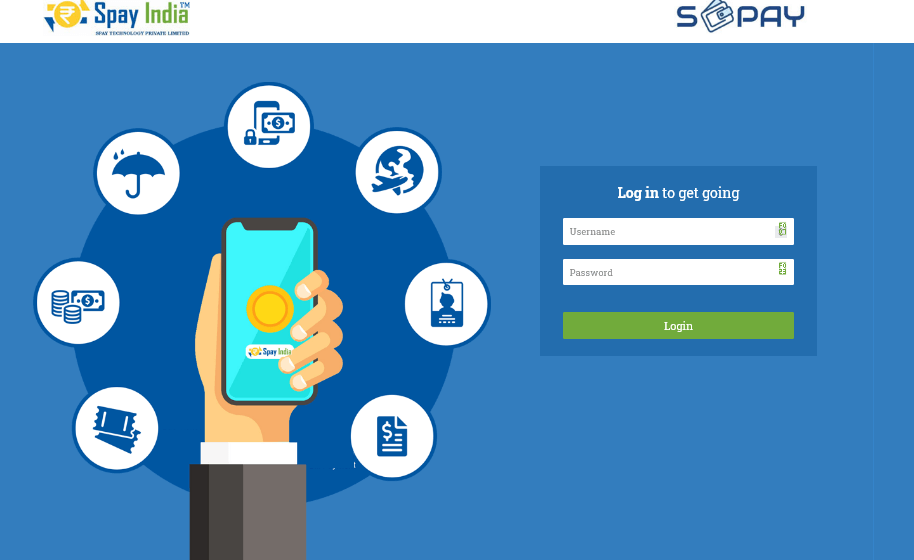
Services available on Spay India
- Bill Payment
- AEPS aadhar Enabled Payment System
- Flight Ticket Booking
- Recharge
- Insurance
- Wallet Money Tranfer
Spay India Agents Fee-
| Position | Fee |
| Master Distributor | 50000 |
| Distributor | 5000 |
| Retailer | 500 |
How to Register For Spay India Merchant/Agent/Distributor?
Step1:
Step2:
Step3:
Step4:
Step5:
Or Write a Mail To Spay India that you want to become SPay India Merchant/Retailer/Agent
Step6:
Step7:
| यदि आप Spay India एजेंट रिटेलर या मर्चेंट बनना चाहते हैं तो नीचे दिए गए चरणों का पालन करें | |
|
How to login on Spay India?
The Users who have already registered with Spay India and have a user id and password can log in on the Spay India Portal By following the Steps Below:-
Step1:Visit the Official website of Spay India
Step2:on the Homepage, Click on the login
Step3:Now enter your Username and password
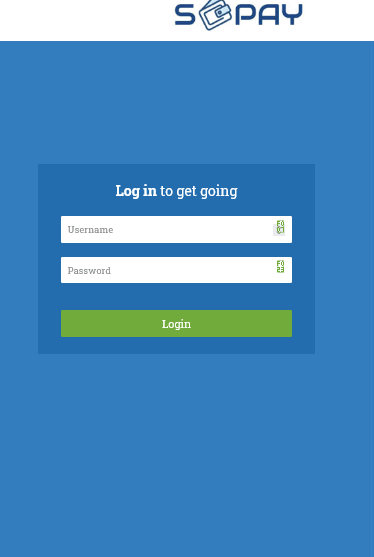
Step4:Now CLick On login Button,
Step5:Now you have Successfully logged into the Spay India
Spay India Mobile App
Agents of Spay India Can Download the Mobiel App and use all the features of the Spay India website on their Mobile phones. To download the mobile App Of Spay India Follow the Steps Below:-
Step1:Open Playstore and Search for Spay India or Click Here
Step2:Now click on Install Button
Step3:After the Mobile Application is Installed in your Phone
Step4:Open Spay India Mobile App
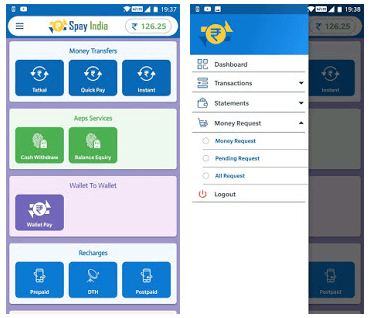
Step5:Now enter your mobile number
Step6:Now enter the OTP sent to your registered mobile number
Step7:Now you will be logged into the Mobile App of Spay India
| About Spay India | |
|
We Do not guarantee any information to be correct/legit,all the information is collected from web. Although we tried contacting Spay india Through mail,Social media and Call so that we could get more information about them,but we received no respose from them. Try Spay India and Services at your own risk. |
Contact Details
Corporate OFFICE
1st Floor, H-87, Sector 63 Rd, H Block, Sector 62, Noida,
Uttar Pradesh 201301
Customer Care No:
+91 9250072500 , +011 40612650
E-MAIL:
Read more: Become a Rnfi agent open Atm at your shop
The post SPay India: Registration, Login, App, Become Partner appeared first on UP Police Results.
]]>The post Kerala Children Sponsorship Scheme 2023:Registration, Eligibility, Benefits, Key Features appeared first on UP Police Results.
]]>The government of Kerala has launched a scheme for the protection of children. The Children are the most precious creatures on earth children are full of energy, joy, and enthusiasm. Childhood and growing is the most crucial part of a child’s life. They are most creative during childhood.
Kerala Children Sponsorship scheme will help children who are at risk of being removed from school and send for work the scheme will provide supplementary support to the families to meet the medical, nutritional, educational, and basic needs of the child’s. and to improve the quality of life. this scheme will help children continue their education and school.
| Scheme | Kerala Children Sponsorship scheme |
| State | Kerala |
| Scheme Under | State Government |
| Beneficiary | Children |
| Benefits | Support in medical, nutritional, educational needs of Children |
| Objective | Reduce the Risk of being removed from school |
| Type | This scheme is of 2 types |
| Official Website | http://wcd.kerala.gov.in |
Kerala Children Sponsorship Scheme
The Kerala Sponsorship is of two type
1.Rehabilitative sponsership:
Rehabilitative Children put into Institutions by families as a destitution adapting measure to rejoin them with their families.
2.Preventive Sponsorship:
Preventive Support to families living in outrageous states of hardship or misuse to empower the kid to remain their family.
Eligibility Criteria for Kerala Children Sponsorship scheme
1.Children should be from 0 to 18 years old
2.Total income of family should exceed
i.36000/- per annum for families living in metro cities.
ii.30000/- per annum for families living in other cities.
iii.24000/- per annum for familes living in Rural cities.
How to Apply for Rehabilitative Sponsorship?
The children who are under the protection and care of any child Care Institution and eligible for Rehabilitative sponsorship:-
1.Role of child care institution: The child care institute will prepare the Individual care plan after visiting the home and will take a detailed interview of guardians/Parents and also Recommend child for sponsorship program on the basis of ICP within one Month of admission of Kid.
2.A protection Officer may be recommended by the Superintendent of the Child care Institute. The protection Officer of the DCPU will ensure the restoration kids family sponsorship supports
3.The protection Officer (IC) will create a Home study Report of the Family. Home study Report will be recommended to protection officer (NIC)
4.The Protection Officer (NIC) will finalize the Recommendation for Sponsorship by Protection Officer (IC) and call for the meeting of SFCAC with all the necessary documents
Priorties of Kerala Children Sponsorship scheme
1.Children of a single mother
2.Widow Children of leprosy patient
3.HIV infected parent Children whose parents
4.Bread earner is in a jail.
Procedure for Preventive Sponsorship
The identification of vulnerable families will be done by District Child Protection Officer along with help of Social workers, Outreach workers, volunteers, and the village child Protection Committee.
The protection Officer (NIC) will Conduct the home study and prepare an individual Care Plan of the vulnerable child idenified.
The Protection Officer (NIC) will examine the Documents and finalize the list of children who are eligible for Sponsorship and Present the case to the SFCAC meeting. After that SFCAC will decide on children for sponsership.
Benefits of Kerala Children Sponsorship scheme
- Sponsorship will be Rs. 2,000/- per month per child.
- The DCPO will open a Bank or Post Office Account in the name of the child and it will under the control of Guardian ,Mother
- There will be no cash transfer. The money will be directly transferred from the DCPUs Bank Account to the Bank / Post Office.
- The duration of the sponsorship support shall be decided on a case to case basis by the SFCAC and shall not exceed 3 years except under exceptional circumstances.
- The Sponsorship only for maximum two children per family
- The Supervision of children and families will done by the DCPO and official will visit the House and school of Beneficiary.
- All sponsored children of school will have to go to school daily,untill and unless exception case illness or any other cause.
- if in any case the student is removed from instituation,sponsorship will be stopped
- The sponsorship assistance will be suspended immediately if the school going child is not found to be regularly attend the school.
Contact
Directorate of Women & Child Development
Poojappura P.O., Thiruvananthapuram,
Kerala Pin: 695012
Read more:[victers.kite.kerala.gov.in]KITE Victers channel Time table 2022, Victers App,Channel No.
The post Kerala Children Sponsorship Scheme 2023:Registration, Eligibility, Benefits, Key Features appeared first on UP Police Results.
]]>The post Caste Certificate UP 2021:Online Application, Status,Verification, And Download appeared first on UP Police Results.
]]>The Certificate helps in availing benefits of reservation in Jobs, admission, scholarship, and other important facilities. Uttar Pradesh caste certificate is issued by the Revenue department of the Uttar Pradesh Government. After reading this article one will have full information on how to Apply for a Caste domicile, income certificate from home online, and also can check the status and can also verify their certificates.
Caste Certificate Short Info:
| Portal Name | Caste Certificate Online |
| Aim | Check Certificate Status, Application, verification, and Download |
| Launched by | UP Government |
| Website | edistrict.up.gov.in |
| Official App | E Sathi App |
| Scheme under | Government Of Uttar Pradesh |
| Benefits | Reservation In Jobs/Admission, Scholarship & Avail Schemes |
How to Apply For Caste Certificate Online
In order to be able to apply for the caste certificates of Uttar Pradesh who help to make a show that he belongs to the Reserve class category
To check that he belongs to the reserved caste category and can avail reservation one can download and check his or her caste in the table below:
| Category | All Castes/जाति |
| OBC | Download here |
| SC | Download here |
| ST | Download here |
Steps To Apply for Caste Certificate from Online:
Step 1: First Go to The Official website http://164.100.181.16/citizenservices/login/login.aspx
Step2: On The Homepage Of The Website Click On नवीन उपयोगकर्ता पंजीकरण
Step 3: A new page will appear where you will be required to fill in all details about yourself carefully
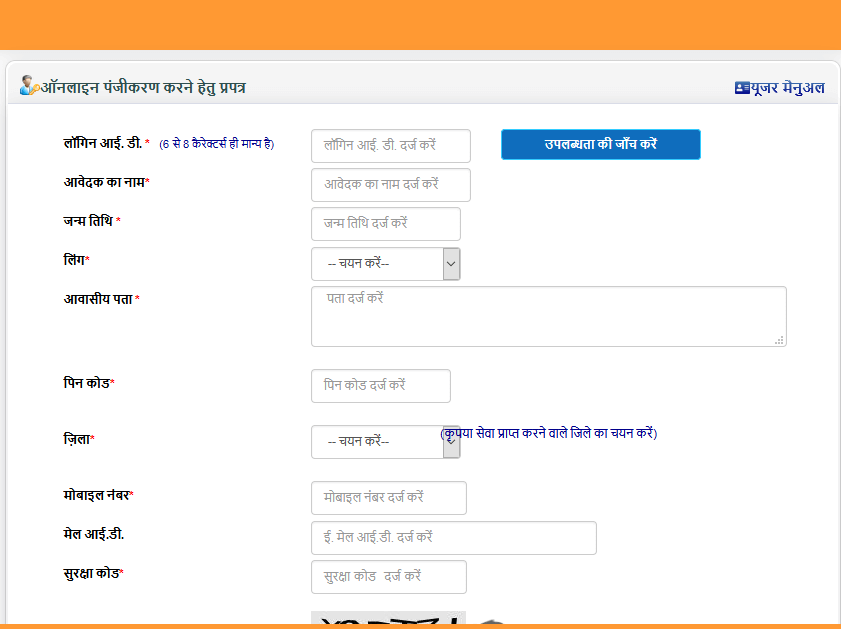
Step 4: After filling in all the required details as asked Click submit button Given at last.
Step 5: Again Go Back To The Homepage And Login With Login Id And Password you filled in the above form.
Step 6: A new page will Appear to choose caste certificate on your need as :
| Hindi caste certificate | For State Caste Certificate |
| English caste certificate | For Central Caste Certificate |
Step 7: A form will appear where you have to fill in all details like name mobile number, tehsil, and district, etc.
Step 8: After filling the form click on दर्ज करें button and save a copy of the APPLICATION FORM.
Step 9: Final submit and your caste certificate application is half complete remember you have to do payment as well discussed below.
Documents Required For Caste Certificate
- Caste Certificate Of Father/Old Caste Certificate Of Applicant.
- Income Certificate Of Father
- Address Proof-Like Aadhar Card, Electricity Bill, Ration Card, Water Bill, House Tax Bill Etc.
- Certificate in respective caste by Gram Pradhan/Sabhasad/Ward head in the prescribed format.
- Passport Size Photograph Of Applicant
Caste Certificate Online Payment
Step 1: Visit The Official Website http://164.100.181.16/citizenservices/login/login.aspx
Step 2:Log In Using Your Login Id Password And Fill The Captcha
Step3:Click Submit Button
Step 4:Now click On सेवा शुल्क भुगतान|
Step 5:Complete the payment using a Debit card or internet banking.
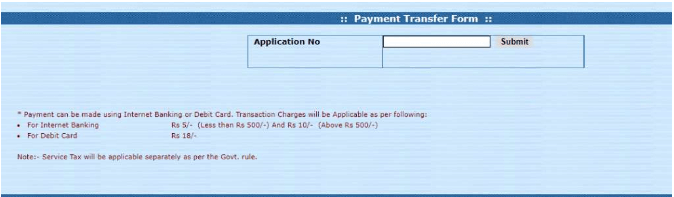
Step 6:Now your application for the caste certificate in Uttar Pradesh is fully complete.
Online Verification Of Caste Certificate
to Verify Caste Certificate Online
Step 1:Got to the official website https://edistrict.up.gov.in/eDistrictup/Index2.aspx

Step 2:Click on प्रमाण पत्र का सत्यापन Button.
Step 3:Enter Application Number & Certificate ID
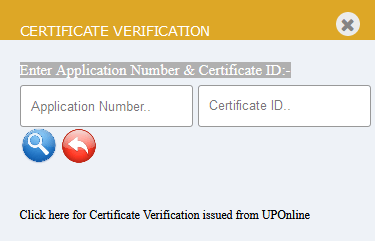
Step4:Click On Search Button, To verify the certificate.
Check Caste Certificate Online Application Status
Step 1:Got to the official website https://edistrict.up.gov.in/eDistrictup/Index2.aspx
Step 2:Click on आवेदन की स्थिति
Step 3:Enter Application Number Given in your Application Form.
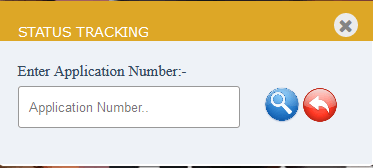
Step4:Click On Search Button, To Check Status.
The Validity of the Caste- Certificate is 1 year from the date of issuance for OBC-NCl Central Govt. Caste-Certificate.
A caste Certificate Is Issued by an issuing Authority an in the designation of Collector/tehsildar/Magistratevat district Level.
A Caste Certificate is issued by the Revenue Department of the State.
If you have any Problem Please let us know in the comment Section Below
The post Caste Certificate UP 2021:Online Application, Status,Verification, And Download appeared first on UP Police Results.
]]>The post How to Write a Well-designed and Attractive Resume – 10 Steps appeared first on UP Police Results.
]]>There are various resumes on the employer’s desk, but they choose the most professional one. Therefore, to get shortlisted among the applicants, you need to build a well-designed and robust resume that can catch the employer’s attention at first glance.
Let us explore some crucial steps to make your resume more attractive and well-designed.
10 Steps to Write an Attractive Resume:
Here are some essential steps to follow to write a well-designed and attractive resume.
- Brainstorming and Planning:
Planning and mind-mapping the elements of a resume are the first steps to consider while writing the resume. Create a list of your credentials, educational achievements, and certifications. Brainstorm about the objectives you want to achieve by being in your current job. Avoid using fake information in the greed of a job, as it will ruin your entire self-image.
- Choose an Appropriate resume format:
Before writing the resume, you should be aware of the nature of different formats and how these are suitable to your skill sets. If you have a considerable work history, you should use the chronological format designed for career progression with no employment gaps. If you are a fresh graduate, then a functional format is the best suit for your resume. If you have mid-level work experience, you should use a chronological format. Before building a resume, make sure that the appropriate format is used.
- Choose Professional Fonts:
Choosing the professional font is the most intriguing part of an attractive and appealing resume. The fonts should not be more fancy and colorful as it decreases the professional look of the resume. Your resume should be clear and readable. So, for fulfilling this formality, you need to choose basic fonts such as Arial and Time New Roman. More styling to your format can steer away from the attractiveness of the resume. Therefore, always choose professional fonts to get an immediate positive impression on the employer.
- Choose Relevant Template:
To design the most attractive resume, choose the most appealing template relevant to your field. A writer may bear more weight by designing a template for a resume from basics. Free resume templates are available online to help writers create a resume. You can choose the college-style template if you are at high school or college. If you are creating a resume in the field of arts, then you should choose a more info-graphic template. These best resume templates can make your resume unique and stand out from other applicants.
- Arrangement of Information:
A resume following proper sequence and arrangement can give a more organized and appealing look. Arrange the data so that the latest work experience should come at the top and others should follow in the sequence. Similarly, you should write the latest educational information and most previous at the bottom. Moreover, arrange the skills and certifications in the most organized manner.
- Use Trending Designs:
Whenever you are writing a resume, always search for trending resume designs. As most job seekers have less time to search for top designs, they can get unique designs using resume maker online. Free resume builder of smallseotools.com is an online approach with the most attractive and top resume designs that can make your resume more distinctive and professional.
- Focus on Contact Information Visually:
As your contact information shows your identity, it is necessary to make it prominent in the resume design. Give visual effects to your personal information that should be highlighted and grab the employer’s attention. Add links to your social network, email address, and portfolio using icons; to direct the recruiter’s attention to your contact details, use white space. This visual information can help your resume to present your creative abilities.
- Add Catchy Infographics:
The infographics are essential to creating an appealing resume. The graphic icons can be used to highlight each section. Use graphic lines, basic shapes, and contrasting colors to create a well-designed and attractive resume. You can use different shapes to present your work details. Online resume builder contains info-graphic templates that can save your time and effort.
- Focus on Layout:
The layout is an essential feature in the resume that can differentiate applicants; choose an appropriate layout keeping the job industry in your mind. A precise and straightforward layout can make your resume more professional. So, make a wise decision while choosing the suitable layout for the resume
- Proofread Resume:
After writing the resume, it is necessary to proofread the resume to fix grammar and spelling errors. Many creators commit minor mistakes and errors while working in a hurry. Skim your resume by assuming yourself as a hiring manager and analyzing the significant mistakes in your resume. If you feel any non-professional element in your resume, get rid of it immediately.
Conclusion:
As the job market demands have been increasing, employee skills are also moving towards perfection. To fulfill the demands of today’s job market, you should build a presentable resume that can impress your employer. Therefore, to create a professional-looking resume, you need to follow the above-mentioned steps to make your resume well-designed and distinctive. By using defined online resume builder tools, you can make your task effortless and time-friendly.
The post How to Write a Well-designed and Attractive Resume – 10 Steps appeared first on UP Police Results.
]]>